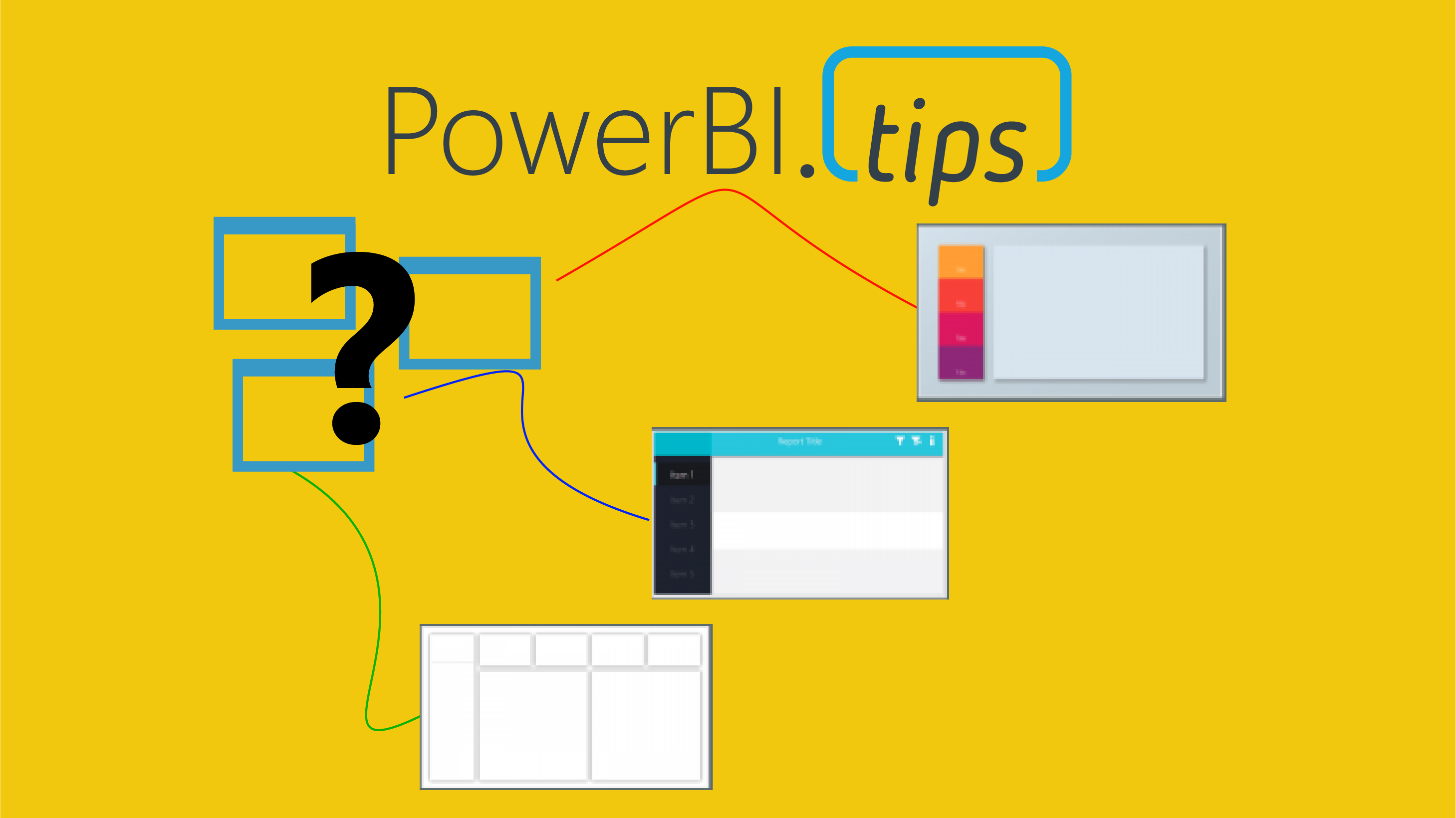
Power BI datasets: A Method to the Madness
As report authors we sometimes get caught up in how easy it is to create a report and provide value to the business. Each report is an opportunity to make a big contribution to the […]
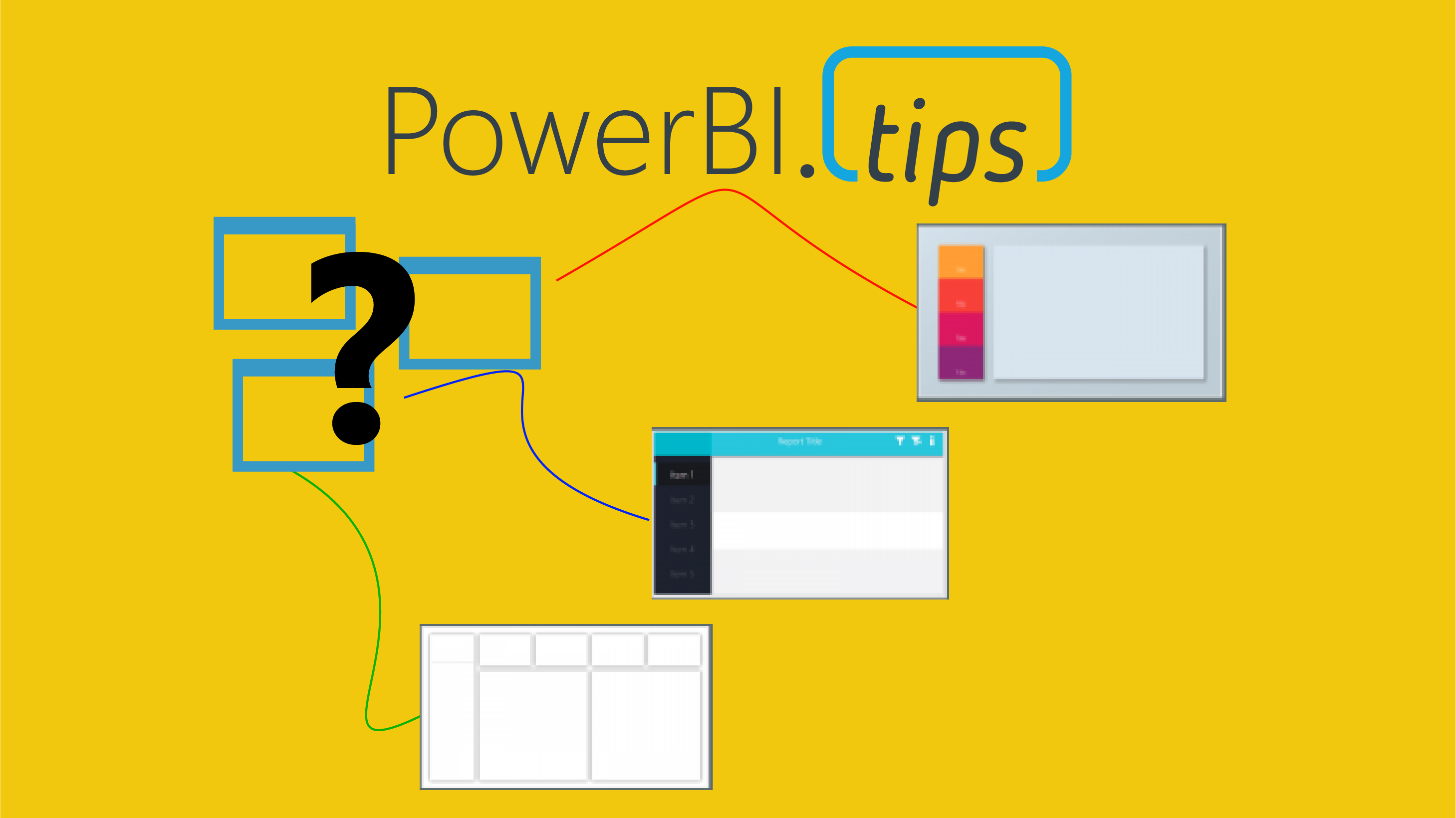
As report authors we sometimes get caught up in how easy it is to create a report and provide value to the business. Each report is an opportunity to make a big contribution to the […]
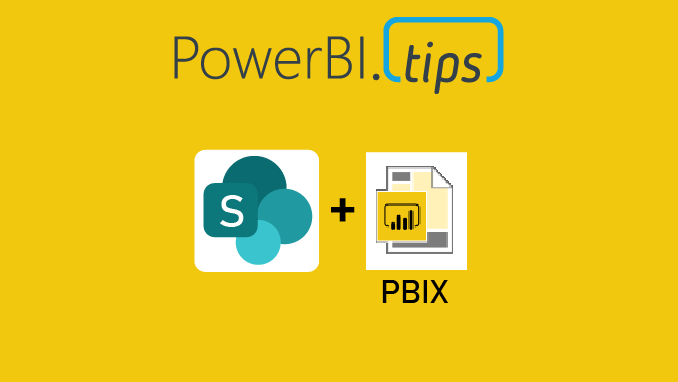
I recently encountered a really frustrating experience related to a set of reports seeming to not update after some data source changes. I’d done this change before, and had another co-worker take on the task […]
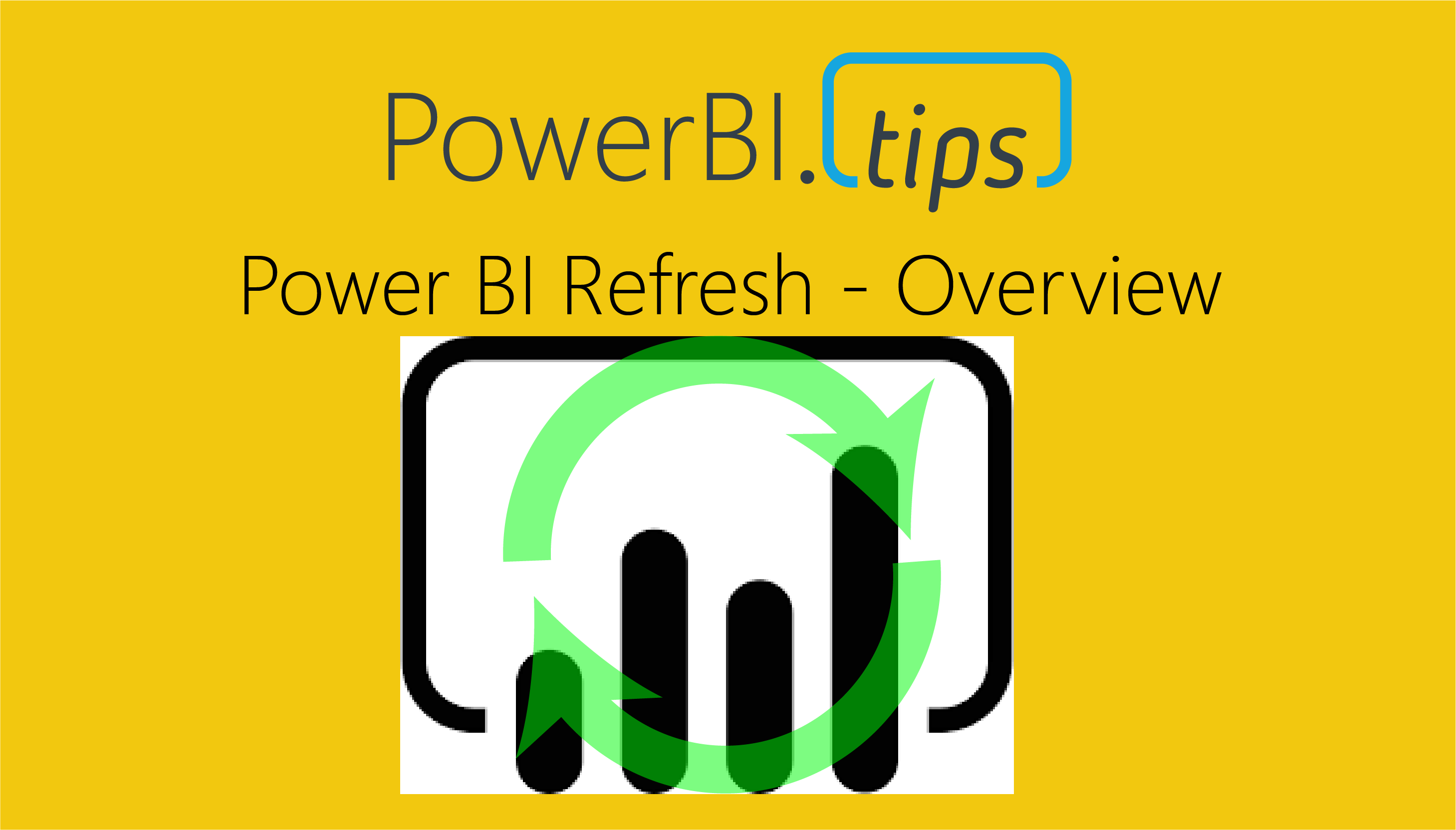
There are different ways you can connect to a multitude of different data sources. I’ve written about the different connection types before and you can find those articles here if you are unfamiliar with what […]
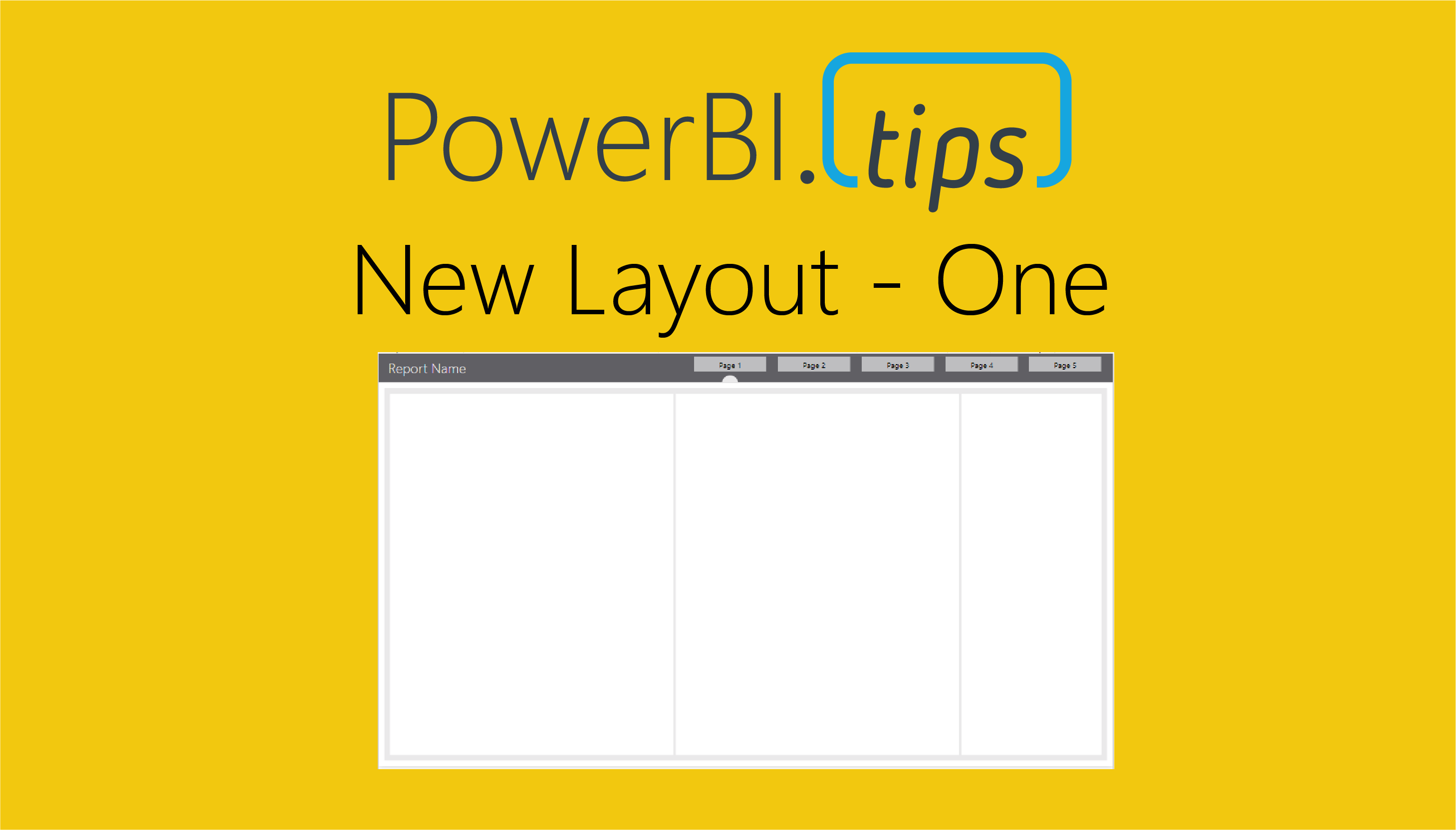
This layout continues to deliver fantastic visual guides to make your reports look top notch. This layout utilizes buttons for navigation without locking in the position in the layout background. We also really like how […]
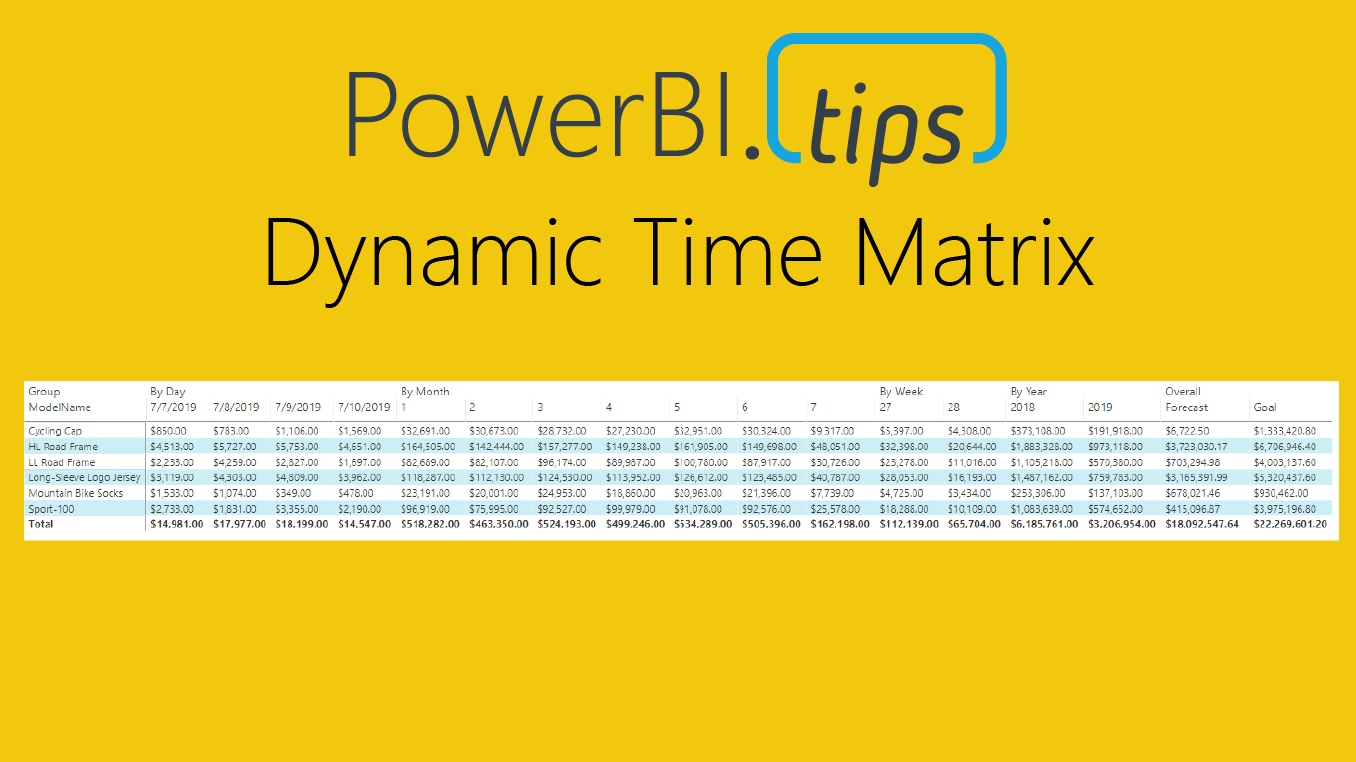
Time and time again when I begin talking with Excel users and ask to see what current reports they are using, they usually show me a table with a mixed bag of columns split by […]

This year the Microsoft Business Application Summit (MBAS) was held in Atlanta Georgia. Despite some travel snafu’s (3 rebooking’s and 9 delays), we made it into Atlanta late the night before the preconference sessions. Which […]
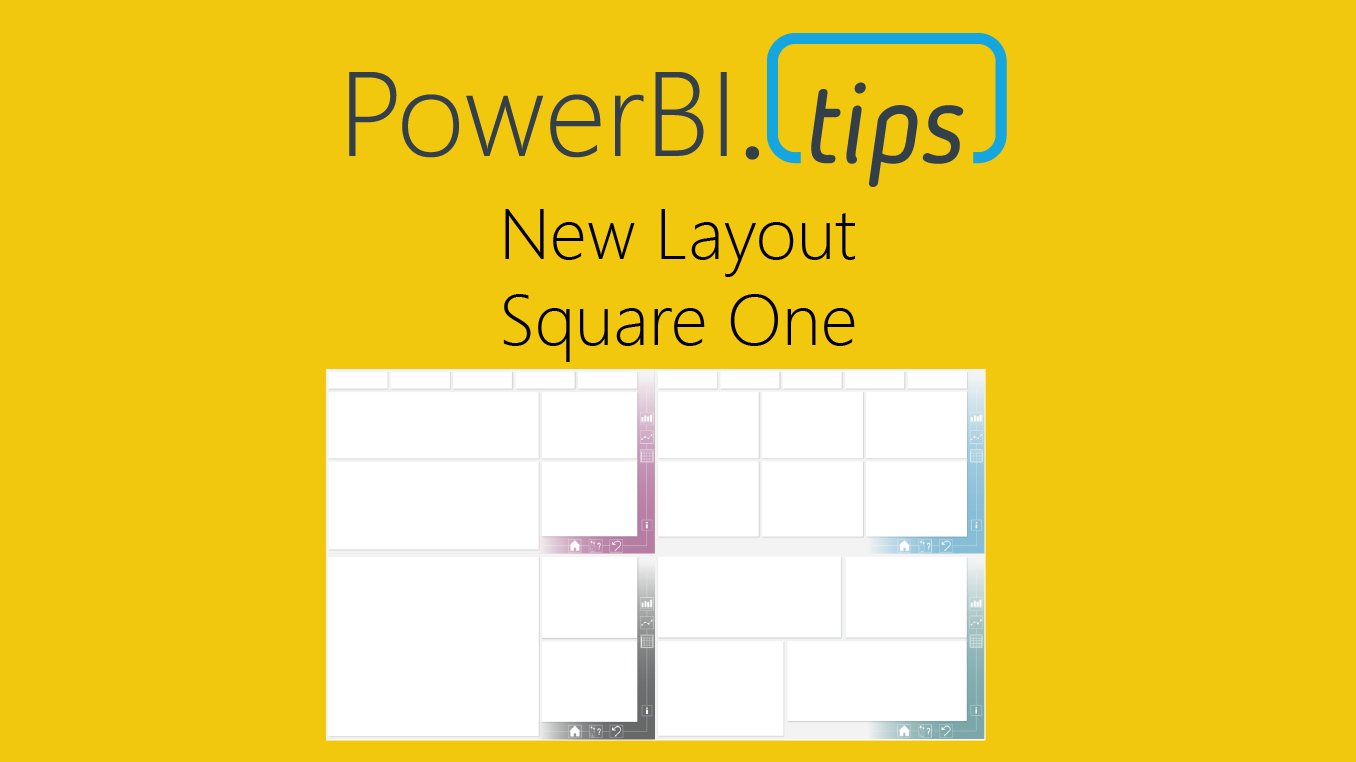
“Square One” utilizes the color theme as a background component that adds a pop of accent color only. This gives you the end user the maximum flexibility to incorporate color themes that match your needs […]
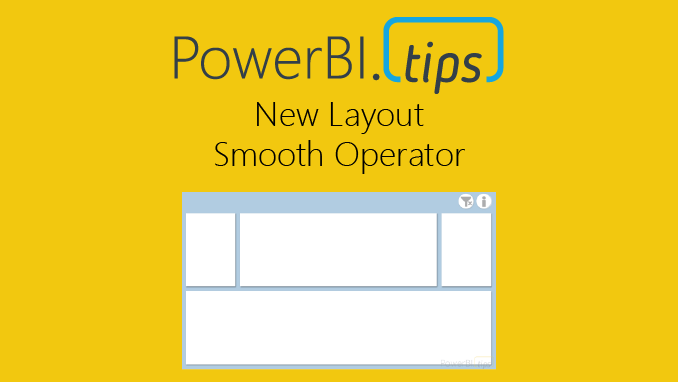
Hey everyone! We’re excited to release our latest layout “Smooth Operator”. Click here to download. We’ve gotten some great feedback from our users and the previous layouts were a bit heavy handed as we tried […]
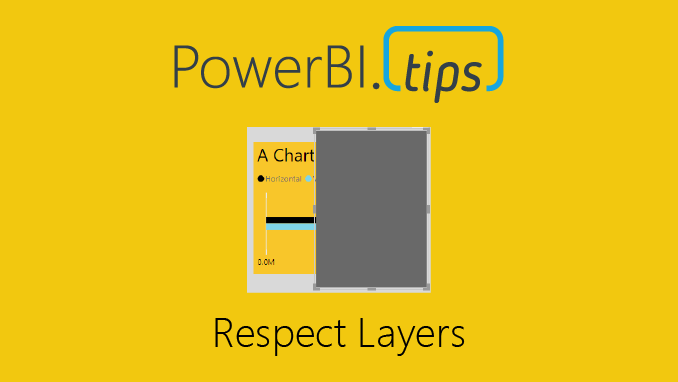
If you are like me and you like making your reports look extra good with different visual elements you’ve probably come across the issue before where you use shapes or images layered behind a visual. […]
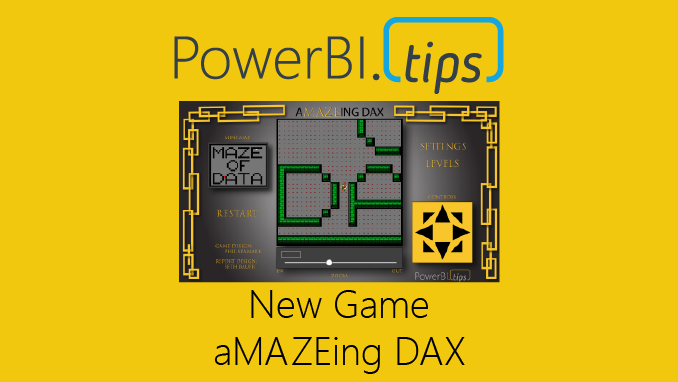
If you haven’t had your mind melted over the past few games that Phil Seamark has developed here is one more, aMAZEing DAX. This month’s game is a Gauntlet styled game that uses SVGs, and […]
Copyright © 2024 | MH Magazine WordPress Theme by MH Themes