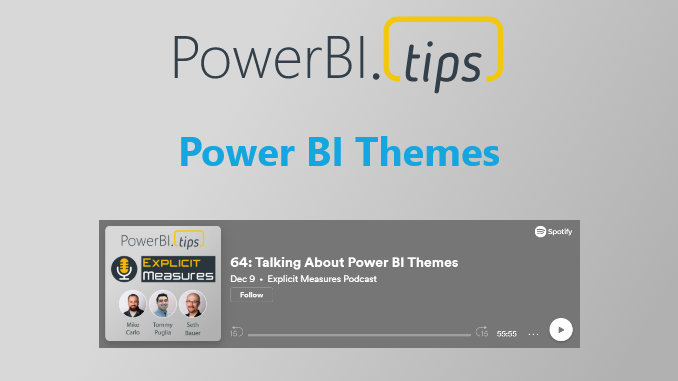Themes are the bedrock of consistency. As report authors it is important to create a consistent experience in a single, series or multitude of reports. With a little forethought you can easily build reports that exhibit the same fonts, properties and many other aspects with a Power BI Theme. If you aren’t using a theme and you build reports, its time you learn about them and put them into your arsenal.
Using Power BI Themes
Themes are available in a simple form in the Power BI Desktop and you can set color templates and some global properties for fonts and sizes. You can read more about that in Microsoft’s documentation here. However, themes go much, much deeper than that. You can set almost any visual property to a pre-configured setting. This greatly simplifies building a report, and creates a consistent experience across all your report pages. A single theme can be applied and removed from the Power BI desktop with ease.
Are Power BI Themes Hard to Build?
Creating a custom theme on your own would be hard… very hard. The theme files are built using the JSON format and have grown in complexity over the years. So, its highly unlikely that you are going to endeavor to build your own. Lucky for you, we love themes and created one of the first and most widely used theme generator to minimize the time it takes you to build a comprehensive theme to maximize your efforts. You can find and use that tool for free here. Another great resource has been provided by Matt Rudy, be sure to check out his Git repo. One of the key reminders when using themes: Make sure you don’t customize any properties in your report before applying a theme because they won’t be applied.
Discussion
We tackle all there is to know about implementation, when and how to best use themes and how to maximize your experience using themes in your Power BI reports in this episode. Be sure to join us to learn more.
If you like the content from PowerBI.Tips, please follow us on all the social outlets to stay up to date on all the latest features and free tutorials. Subscribe to our YouTube Channel, and follow us on Twitter where we will post all the announcements for new tutorials and content. Alternatively, you can catch us on LinkedIn (Seth) LinkedIn (Mike) where we will post all the announcements for new tutorials and content.
As always, you’ll find the coolest PowerBI.tips SWAG in our store. Check out all the fun PowerBI.tips clothing and products: