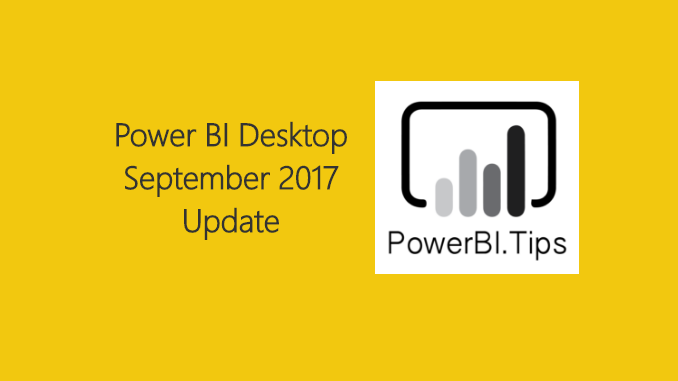In Power BI reports various features are used to enhance the reporting experience. Drillthrough allows users to navigate to different report pages within a report. Below is a demo of Drillthrough.
Video of How to Use Drillthrough:
Be sure to follow:
If you like content from PowerBI.Tips please follow me on all the social outlets to stay up to date on all the latest features and free tutorials. Subscribe to me on YouTube. Or follow me on the social channels, Twitter and LinkedIn where I will post all the announcements for new tutorials and content.
 |
 |
 |