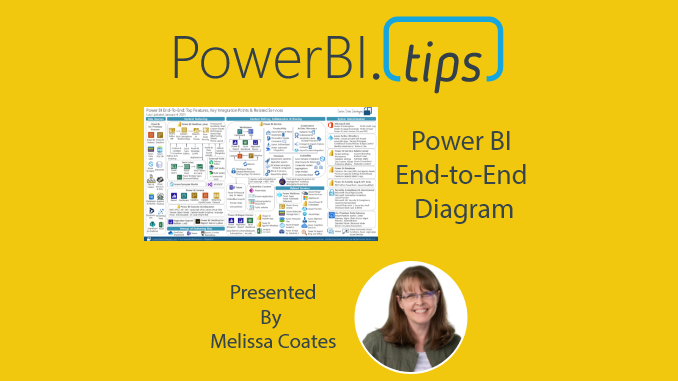Melissa Coates of Coates Data Strategies has produced a new version of the Power BI End-to-End architecture document. If you haven’t seen this document it is definitely worth a read.
Summary of Changes
If you’d like to watch a quick webinar of the updates to the document you can watch it here.
Twitter Announcement
Here is the original announcement and release via twitter.
If you’d like to download the latest document you can find it here:
https://www.coatesdatastrategies.com/diagrams
Note: The diagram can be downloaded as a PDF and as an Image.
How it started / How it’s going
If you are on social media at all you will see meme’s about How it started vs. How it’s going. In the thread of Melissa’s tweet we have a fun image showing the progression of Power BI End-to-End architectures. The number of changes since 2015 is absolutely stunning. Power BI has grown up a lot since 2015. That being said, I’m greatly encouraged to see the Microsoft Power BI team pushing amazing new features.
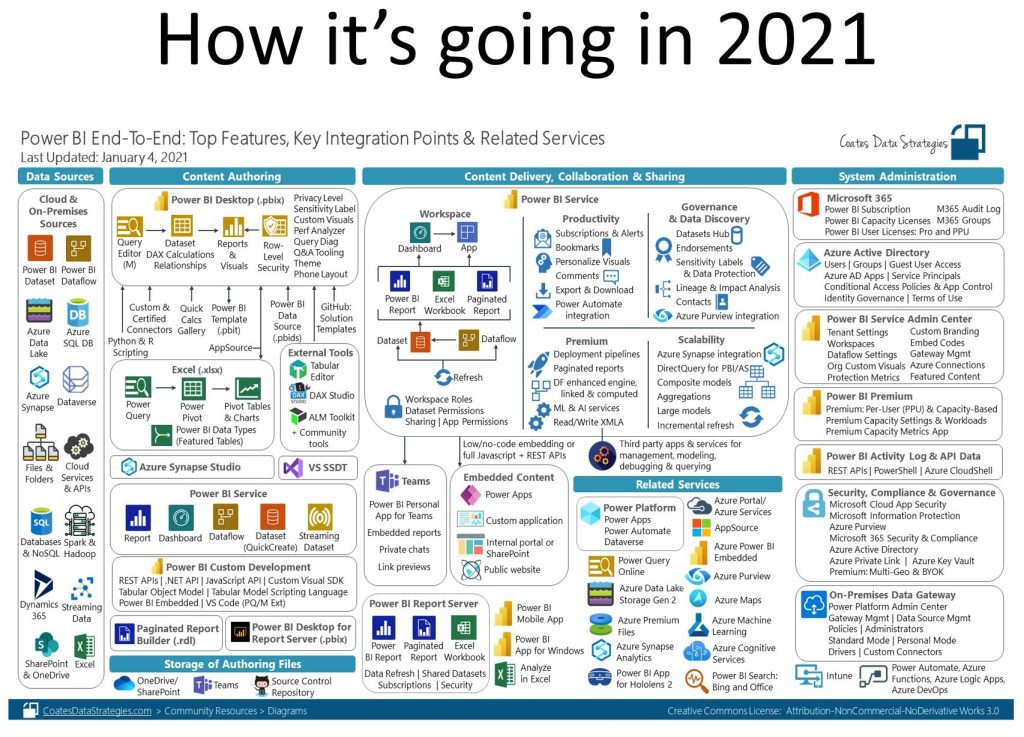
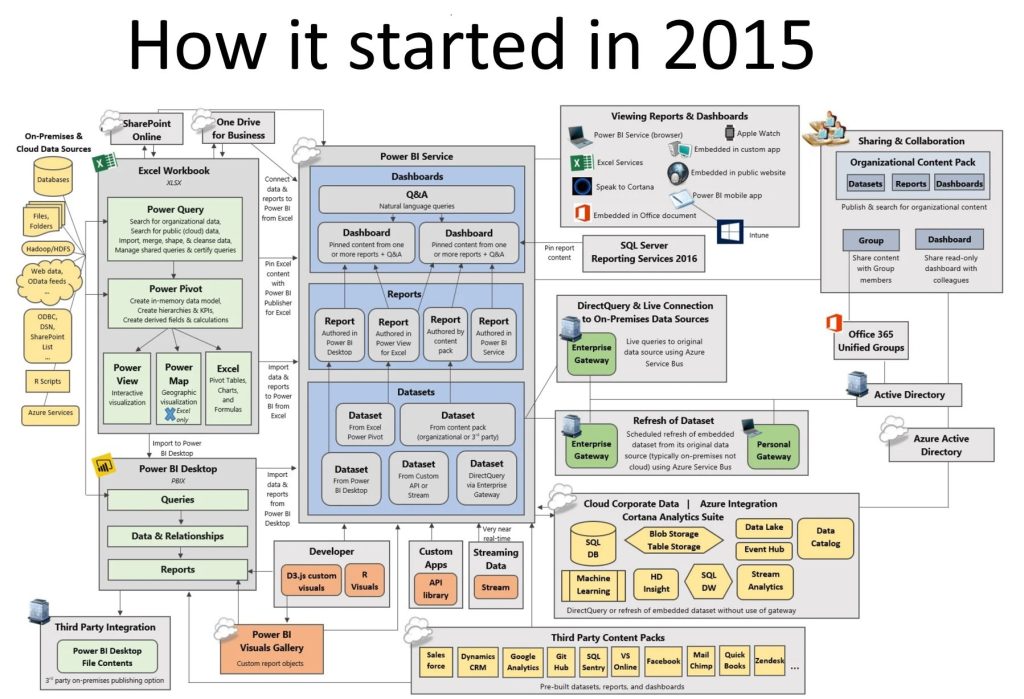
Learn More about Power BI End-to-End
A one page document can contain a lot of information about Power BI. However, it can’t capture every aspect of Power BI. Thus, if you’d like to learn more about Power BI and it’s Administration, Please check out Melissa’s Training. The Power BI Development and Governance Workshop is a deep dive for users who need to administer Power BI.
Sign up for the workshop here.
Conclusion
We hope you enjoy this great document to use or share with your team. I’m confident that you will find areas of interest or learn about new ways to leverage Power BI.
Special thanks to Melissa Coates for participating in the quick webinar around the Power BI End-to-End architecture.
If you like the content from PowerBI.Tips please follow us on all the social outlets. Stay up to date on all the latest features and free tutorials. Subscribe to our YouTube Channel. Or follow us on the social channels, Twitter and LinkedIn where we will post all the announcements for new tutorials and content.
Introducing our PowerBI.tips SWAG store. Check out all the fun PowerBI.tips clothing and products:
Check out the new Merch!