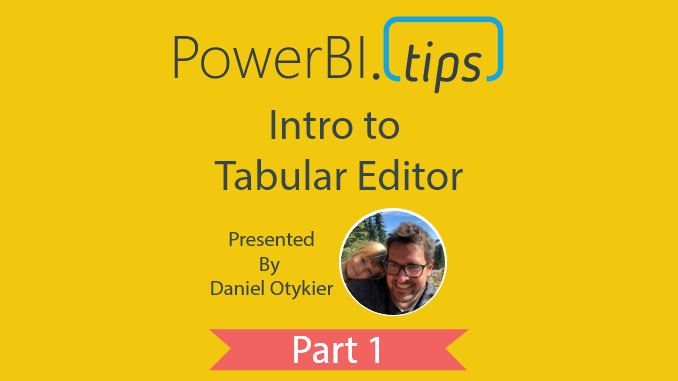Tabular Editor is an incredible Tool that enables users to manipulate a Tabular model at lighting speeds. Daniel Otykier is the creator of the Tabular Editor program. We are producing a video series to enable users of Power BI and data modelers for Analysis Services to learn more about this program.
Trust me this will be the best 4 hours of learning you will do this year. Learn about Tabular Editor and how it can save you HOURS of time. It will be worth it.
In this Series
This series will be broken down in to four topics.
- Introduction
- Using Scripting to remove repetitive tasks
- Best Practice Analyzer to ensure your model is top notch
- Incorporating DevOps with Tabular Models
Introduction
Daniel walks us through the basics of the program. We get a little bit of history on how the tool was developed and why you need to know about it.
Using Scripting
This by far is where the tool shines. Scripting allows users to automate common tasks for, creating measures, adding descriptions, building common calculations, hiding measure and more.
Best Practice Analyzer
Model running slow? This feature of Tabular Editor will allow you to quickly review your entire model and find areas for improvement.
DevOps
Once you have a data model how do you control versions? Or, can multiple people work on the same data model? Yes, to both of these questions. This video discusses manage data models with a DevOps pipeline.
All Videos
What all the videos in the series from Start to finish.
More about Daniel
- Follow Daniel on Twitter
- Connect with him on LinkedIn
- Download Tabular Editor
- Learn More about Tabular Editor on the Wiki
- Submit your idea for Tabular Editor
Slides for Tutorials
Click this link to download all the power point slides for this tutorial series.
If you like the content from PowerBI.Tips please follow us on all the social outlets. Stay up to date on all the latest features and free tutorials. Subscribe to our YouTube Channel. Or follow us on the social channels, Twitter and LinkedIn where we will post all the announcements for new tutorials and content.
Introducing our PowerBI.tips SWAG store. Check out all the fun PowerBI.tips clothing and products:
Check out the new Merch!