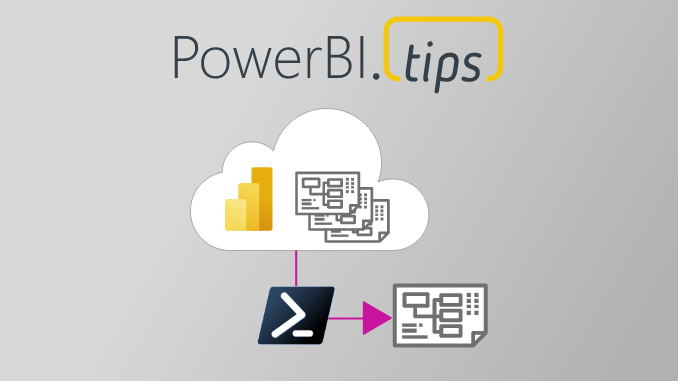The Problem
Most of you have probably run into a situation where someone in your organization has authored a report in the Power BI web service, and now they want to make changes that can only be done with Power BI Desktop. So, you try to download the PBIX file from the Power BI web service, only to discover that you can’t, because if it wasn’t created as a PBIX, it can’t be downloaded as a PBIX. Infuriating!

The Solution (sorta…)
There’s actually a way to get around this problem. If you publish a blank PBIX file to the Power BI web service, you can copy the contents of the report that was originally authored in the browser into that blank report. And since that report was originally a PBIX file, you can download that instead!
Unfortunately, the only way to do this right now is to use the Power BI REST API and hit the Update Report Content In Group endpoint, and this process is just about as straightforward as Lombard Avenue in San Francisco. (Actually, probably even less so.)

PowerShell to the Rescue!

So, I wrote a PowerShell function to simplify and streamline this process, and its only prerequisite is the MicrosoftPowerBIMgmt.Profile module for PowerShell. Just run the script file (linked below) in your PowerShell terminal, and then call the Copy-PowerBIReportContentToBlankPBIXFile function directly from that same window. The expected parameters are:
- sourceReportId: The ID of the report to copy from
- sourceWorkspaceId: The ID of the workspace to copy from
- targetReportId: The ID of the report to copy to
- targetWorkspaceId: The ID of the workspace to copy to (this one is optional – if you leave it blank, the function will assume both source and target are in the same workspace)
Download the Copy-PowerBIReportContentToBlankPBIXFile.ps1 PowerShell script file here.
As always, feedback and suggestions are 100% welcome and encouraged.

Cheers!
~ James
Acknowledgements:
This PS function was inspired by a blog article written by one of the top minds in the Power BI space, Mathias Thierbach. Check out his article here. And if you’re not already using his pbi-tools for Power BI version control, you should check that out too.
If you like the content from PowerBI.Tips, please follow us on all the social outlets. Stay up to date on all the latest features and free tutorials. Subscribe to our YouTube Channel. Or follow us on the social channels, Twitter and LinkedIn, where we post all the announcements for new tutorials and content.
Introducing our PowerBI.tips SWAG store! Check out all the fun PowerBI.tips clothing and products: