Power BI is a powerful business intelligence tool that helps organizations to gain insights into their data. With its ability to create stunning visualizations, it’s no wonder that it’s become a popular tool among businesses. However, creating the perfect visualization requires more than just dragging and dropping data points onto a canvas. It requires a good understanding of design principles and a keen eye for detail. The time it takes to create a visual can be drastically reduced if a Theme is used.
Themes make it so that all that time you spend tweaking colors, fonts and properties becomes a standard file template. That theme file template can get re-used over and over in all your reports saving an immense amount of time. The only roadblock to creating a theme, is that it is a complex developer level driven task. It requires a creator to understand how to properly construct a complex JSON file.
PowerBI Tips Theme Generator Updates
That’s where the Power BI Tips Theme Generator comes in. This powerful tool has simplified the process of creating complex theme files. It provides an intuitive user interface that makes it easy to customize every aspect of your visualizations all at once. The tool remains free! However, included with our latest update, users can now save their theme files via a subscription service! This is the only tool on the market that solves all these critical needs for you and lets you easily access and modify them. Whether you’re creating reports, dashboards, or scorecards, this tool has everything you need to create the perfect visual theme file template.
The Power BI Tips Theme Generator now supports all the properties found in the new Microsoft schema. Moreover, it also ensures that the theme file aligns to the new validation rules. In February 2023, Microsoft released a new version of Themes validation. They understood the complexity of creating files, and this change ensures that the files uploaded match exactly to their specifications. However, this caused quite a few problems for users that didn’t have valid files (see video below). This validation is great for the Power BI, except that it creates a bigger hurdle for users. Everyone wants the benefit of Themes, without the challenge of having to create one.
(UPDATE!): Be sure to check out all the additional features we’ve included (Upload existing files, Code Editor, Icons & more! New Theme Generator Updates
Why You Should Use the PowerBI Tips Theme Generator
One of the biggest benefits of the PowerBI Tips Theme Generator is its ability to simplify the user experience. By providing a comprehensive tool that creates theme files automatically, users can focus on what they do best – analyzing data. With its intuitive interface and powerful features, the PowerBI Tips Theme Generator has become a must-have tool for any business that wants to create stunning visualizations consistently without spending countless hours tweaking every detail every single time.
If you’re looking for a powerful tool to help you create the perfect visualization theme file, the PowerBI Tips Theme Generator is the only tool you need. With its comprehensive feature set, intuitive user interface, and ability to save theme files via subscription service, it’s the ultimate tool for businesses and users that want to create stunning visualizations with ease. So why wait? Try the PowerBI Tips Theme Generator today and take your visualizations to the next level!
Here is how you can get started!
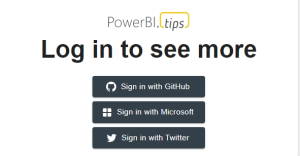
Click on Save Or Subscribe
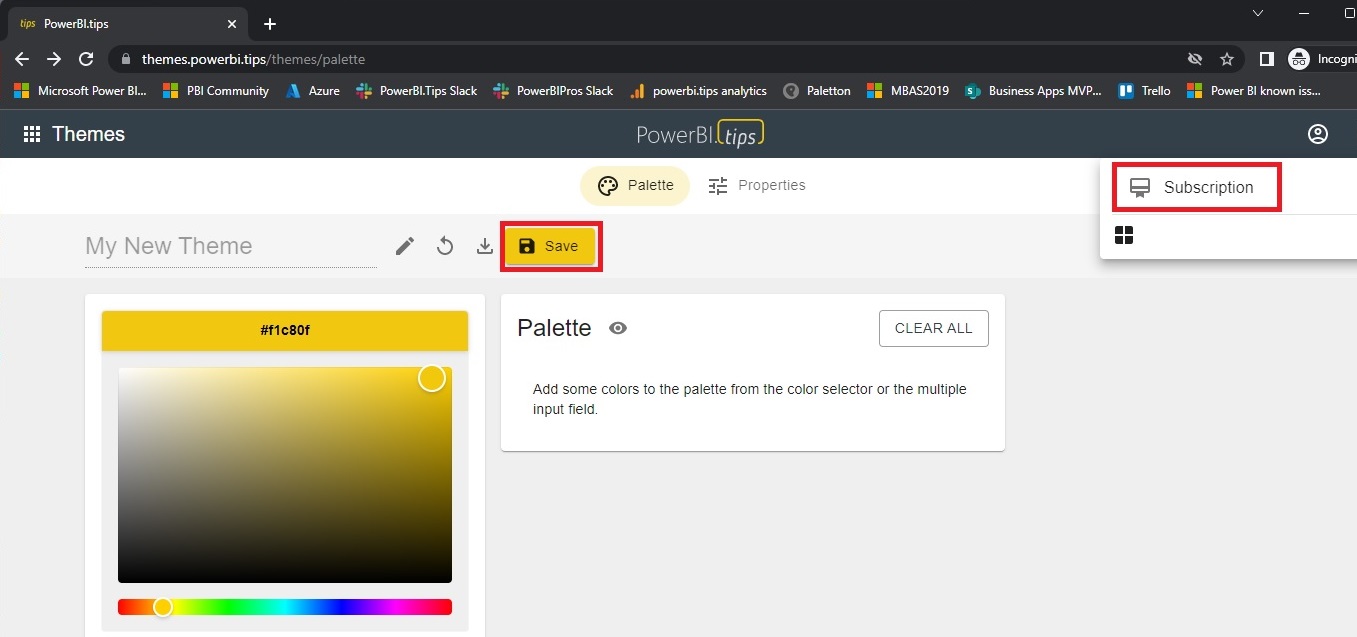
Choose your level
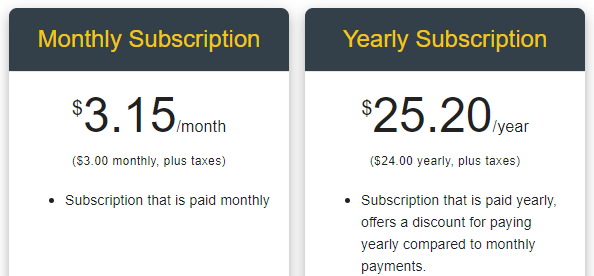
Full walkthrough of the additional subscription features!
Explicit Measures Podcast on the importance of Power BI Themes!
If you like the content from PowerBI.Tips please follow us on all the social outlets. Stay up to date on all the latest features and free tutorials. Subscribe to our YouTube Channel. Or follow us on the social channels, Twitter and LinkedIn where we will post all the announcements for new tutorials and content.
Introducing our PowerBI.tips SWAG store. Check out all the fun PowerBI.tips clothing and products:
Check out the new Merch!




