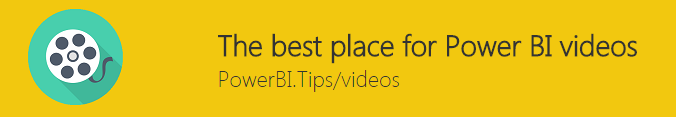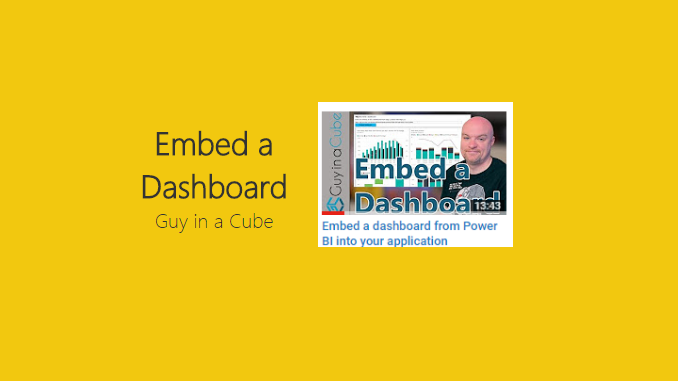This video talks about how to create custom links that apply report level filters. This is super cool and provides a ton of wide flexibility when building drill down reports. In this example Patrick talks to filtering a report based on a Sales Person (Lilly Code). Great technique for drilling down into subsets of data within a report. If implemented in correctly this will enhance the user experience.
Dynamic filtering with PowerBI:
In the above video Patrick has referred to a previous video done by Adam talking about report filters within the URL query string. For convience I have linked the referred video below, so you can watch it all in one place.
If you haven’t already make sure you go check out Adam’s site and YouTube Blog for more great information.
For more great videos about Power BI click the image below: