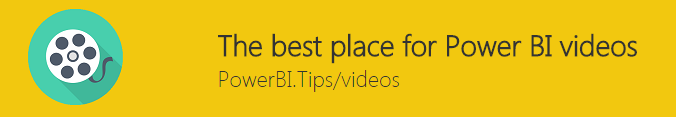Often you will need to create some custom calendars within your PowerBI reports. Ruth Pozuelo from Curbal does a great video tutorial on using Calendar() and CalendarAuto(). I have use the Calendar() DAX function many times and find it very helpful. The following videos are built directly within DAX. This approach is one of many different methods that can be used to generate a list of dates. In a previous tutorial I talked about how to build a date table within the Query Editor (build date table in the Query Editor).
One method that Ruth talks about is the ability to use the CalendarAuto(). I have not used this expression in any previous reports, but seeing how simple it is to implement this will definitely have to be added to the toolbox.
See Calendar DAX example below:
= CALENDAR (DATE (2005, 1, 1), DATE (2015, 12, 31))
Microsoft Docs on CalendarAuto()
See CalendarAuto DAX Example below:
= CALENDARAUTO()
Here are the highlights from Ruth’s video:
Using Calendar:
Using CalendarAuto:
Full Video:
Curbal has been generating a lot of great content. To learn about for more information you can visit the website found here, or visit the YouTube Channel.
For more great videos about Power BI click the image below: