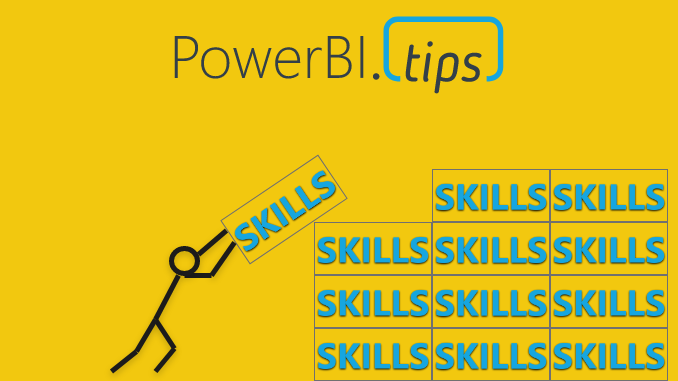One of the biggest improvements you can make to your life and career is embracing a learning mentality. If you are here, I assume one of your interest areas is Power BI. This post is the 2nd in the series to help individuals identify where your current skill strengths are, and where you have room for improvement. (The first post introduces the Power BI Skills Matrix and is designed to assess your current state.) After reading that you can dial in on your strengths and weaknesses and your now ready to start creating learning plans to build your Power BI Skills.
Therefor this post is a series of steps that I have used, still use, and remind myself to use, to stay on track. This isn’t a training manual. It is a compilation of ideas that you can use to formulate a plan of action and stick to it. I’ve carved this into four sections for easier digestion. First, some tips for any level. Second thru Fourth focus on different levels. Beginner, intermediate, and expert.
For Everyone
Pick a Time and Schedule It
The struggle to do this is real! In order to remain consistent, we have to be diligent in carving out time for ourselves to learn new things. Figure out how much time you want to devote to learning and schedule it. Literally, put it on a calendar and make it part of your routine. Not doing this results in large gaps in learning. Losing traction on the things you did learn. Or even worse, regressing instead of progressing.
Pause – seriously. Take a minute, figure out if its 1 hour or 24 and carve out the time in your schedule. Open your device/notebook/calendar and write it down.

Don’t Just Read it, Do it
This relates to almost everything in life. When you actually do something, you understand it infinitely better than just reading about it. I like to separate out my learning time in two ways. The first, starts with reading about concepts or ideas that I can jot down and reference when practicing it later. Visualization is a good example of this. Reading books, blogs, etc can uncover a ton of different methods, theories and approaches to building great visualizations. This requires time to digest these conceptual aspects before taking a direction. Only after we process it, can we start testing something out or re-enforcing our learnings by doing.
However, the second way is much more applicable to almost all of Power BI, and that is learning while doing.
- Connecting to Different Data Sources
- Cleaning & Shaping Data
- Modeling
- DAX
- Visualization & Properties
All these are best served by getting dirty right away. Have the Power BI Desktop open all the time when you are working on new concepts and learning new skills. Power BI makes this quick discovery so much easier now! You can immediately access and load a sample data set right out of the Power BI Desktop. Click Try a sample dataset
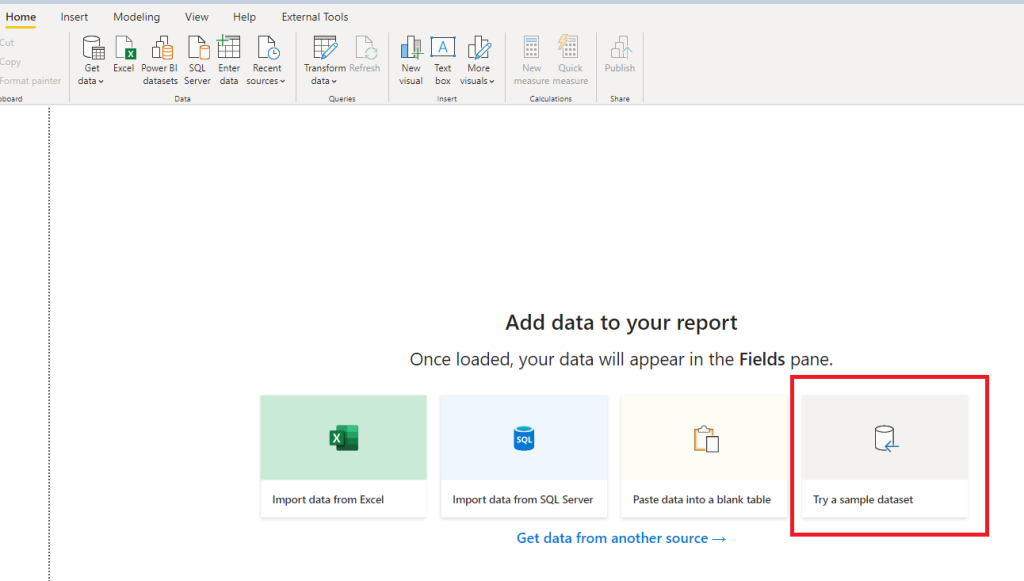
Select Load sample data
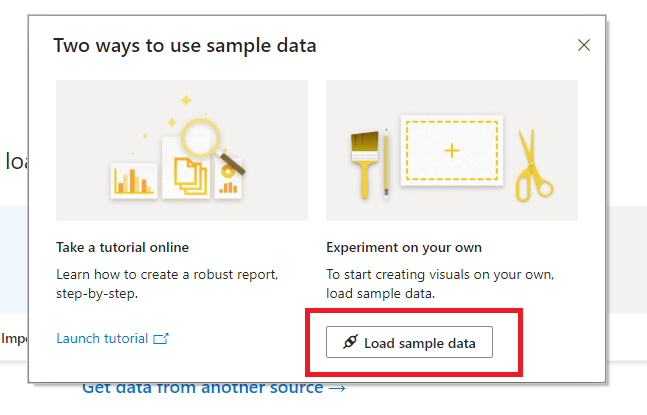
Choose financials and Click Load
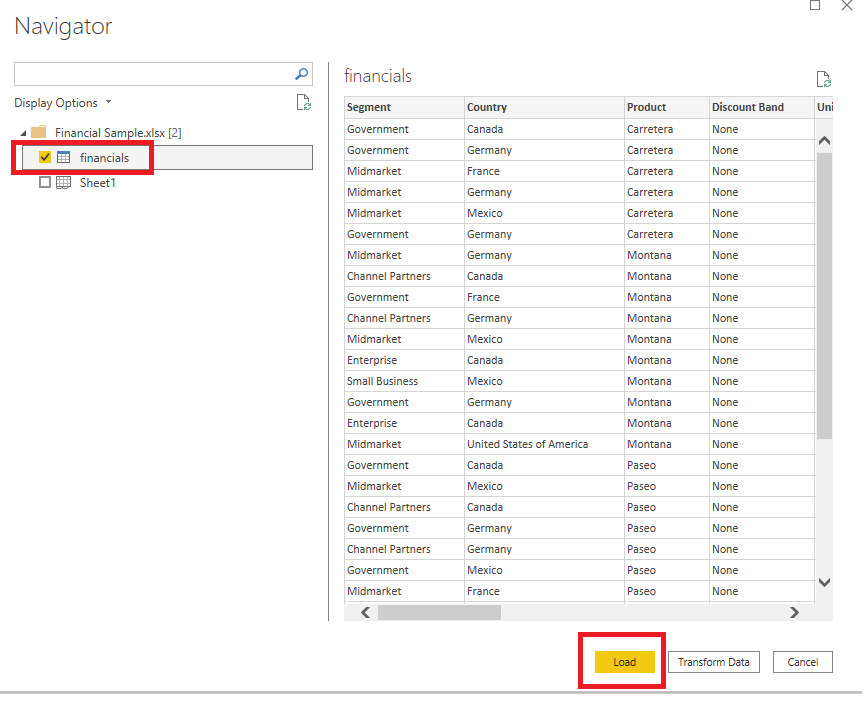
Don’t just read tutorials, walk through them with the author. Don’t just find books that talk at you. Find those that invite you to follow along, or test out what you are being taught. Always, Always DO IT!
Share It
One of the most rewarding aspects of learning new things is sharing those new learned things with other people. Not everyone wants to devote all their time to speaking, blogging, making videos and interacting with the community at large. However, sharing what you’ve gone out of your way to learn with other people is very rewarding. Whether it is on the job or in community forums once in awhile. Not only that, sharing helps others out in ways you will never even know. Sharing what you’ve learned and experienced is the ultimate pay-off for continued learning. Investing the time to learn, then sharing that with others, makes all the struggles worth it!
Beginners
Have FUN! Embrace the Experience
There is a lot to learn, but don’t start the journey of building Power Bi skills thinking you should know everything. Just like you, we all started at the beginning at one point in time. The great thing about you starting now is that there are more people that can teach you things! One of the best ways you can start the journey is by joining the Community. Hop on over to community.powerbi.com and create an account. The forums and linked content in that single space alone will set you up for success.
I would also highly recommend joining a local User Group. Interacting with other Power BI users that are local to you is a great way to network. Joining the community and starting a Power BI User Group were the two single things I did that had a huge impact on my professional life and career. These communities get you engaged with others like you and open many doors.
Start with the Basics
Download Power BI Desktop and open it. Keep it open as you look for new things to learn. Within the tool is a link to guided learning. Click Help and you will see easy links to a multitude of MSFT created material.
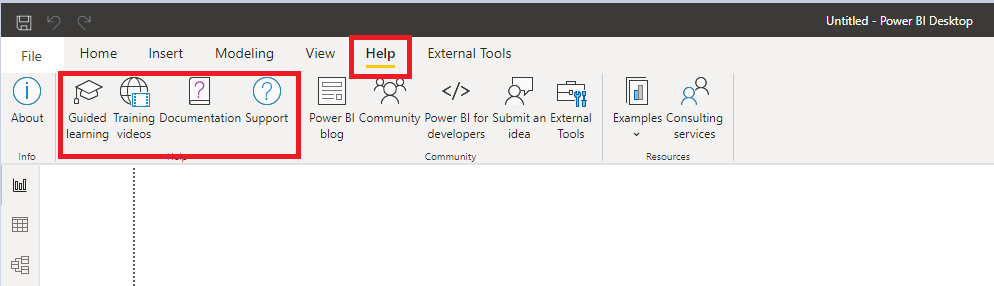
Combine these quick links with the sample datasets we outlined above. You can see it is extremely easy to get started. Now you can test out the things you learn without the need to have your own dataset curated.
Find Your Learning Style
One of the best things you can do is figure out what methods of learning work best for you. Is it video? Presentation style or tutorial. Do you love books and will never give up the feeling of paper? Or do you need your tidbits in smaller chunks like posts, blogs or community posts? Try them all out! Once you sort that out, then dive into those sources for information. I could link to many of my favorites, but I don’t want to find your favorites for you. I want you to find them on your own. The only blog I will mention is the Power BI Blog from MSFT. This is where you will find all the latest news, and is the first thing you should subscribe to.
Use the Skills Matrix to build a plan of action
Take some time to figure out what learning path you want to head down first with the Skills Matrix. What is the most relevant skillset for your job, or the job you want? What have you struggled the most with? Do you want to know a little about everything, or do you want to focus on one area before others? Most of these questions can only be answered by you. Hopefully the Skills Matrix will help you figure out those paths. You might also find some helpful pointers in this Post by Steve Campbell. He outlines some different roles in a data solution.
What I cannot stress enough though is this. Understanding the fundamentals in Power Query, Modeling and DAX should be your first goal! It is important to get familiar with those areas before you start diving deep into anything else. Once you understand the basics of those areas. Dive into visuals and the properties and methods used to create good looking reports. There are so many great features that you can use to produce the best end user experiences.
Find Content Creators you like and Follow them
Why? Because this is one of the easiest ways to stay up to date on new things. It also serves as a reminder to keep on your learning path. Doing things alone all the time can get boring. You are also more apt to lose focus on your learning goals. Finding someone or some platform that you enjoy will be a subtle reminder to keep it up! Its also really easy to take a break and check your latest YouTube notification or twitter/Instagram feed. People are always posting relevant things you can check out.
Intermediate
Refine Your Skills
Now that you’ve had some time to build your Power BI skills, you likely have an area where you spend more time than others. DAX is likely front and center in your universe, and if its not, put it there. Without a good understanding of DAX. How it filters and shapes data, you will always be battling presenting the right data.
This is the point where the learning cycles get a bit more involved. You’ll be diving deeper into your interest areas or the areas you have to solve problems for all the time. If you clean and shape your data in Power BI. Maybe diving deeper into M and using the advanced query editor is more valuable. In either case, make sure you spend time refining your craft. Spend time to learn the languages above and beyond what you use daily. Also start to learn the tools that will help you troubleshoot and figure out performance issues in these areas.
Understand the underlying technologies
Power BI is the culmination of technologies that MSFT has had for many years. You may have some idea of this already. There has been a ton of work done to make sure Power BI has the full enterprise features from its originating products. Therefor, knowing how all these technologies work together is important. Especially something like Analysis Services. Understanding these concepts and tools is key to understanding how to work and interact with them. What does O365 have to do with Power BI? What is Azure AD? Where do I purchase licenses depending on the business needs? Why are there all these External Tools and how do I use them? All these are questions you should have an idea of how to answer.
Expand outside your comfort zone
By this time, you have an area of comfort. It might be visualization, it might be administration, or could be DAX. Push yourself to get into the things that don’t come easy to you. We all fight with the “fear of failure”, and learning new things falls squarely into that “fight or flight” response. Push past that and be sure to take little bites of those challenging areas. The more you embrace, rather than avoid, those challenging areas the better off you’ll be.
Expert
Stay Current
You already know building your Power BI skills is important. However, as you become more and more familiar with all the tools, languages and infrastructure its easy to become relaxed. Conversely, you may be getting overwhelmed with work and outside pressures. In some spaces taking a break might not be a big deal as releases are months if not quarters apart. However, Power BI continues to barrel ahead with change after change every month. It is important to stay plugged in to the community, events, blogs and the latest news that impacts your learning world. There is no end to refining and adjusting solutions and implementations of Power BI within organizations. Here is your reminder (and mine) that its crucial to stick with your learning schedule and stay engaged rather than just reading headlines.
Find Outlets to Share
If you are an expert in your field you are likely providing major value to one or many businesses with your expertise. As I mentioned above, one of the most rewarding aspects of accumulating knowledge and experience is being able to share that with others.
Some easy paths to engagement would be answering questions on the Power BI Community, or other online forums. Start a User Group and/or engage with your local group more. Try to blog a bit. Just because someone wrote about a topic somewhere in the world, doesn’t mean that you shouldn’t write yours. Alternatively, try to hone your skills to the max by biting the bullet and creating a presentation. I guarantee, nothing will lock in your learnings more than having to teach someone else how to do it. This is where your local User Group is important! It’s typically a smaller venue that can be used to hone your speaking skills. Get past your negative inner voice, just get something started and find out what path you like the best.
Go Deep or Widen your focus
There will always be something to learn, but you will certainly start to see things in a different way. One of the hardest decisions can be to choose to go really deep on a specific area, or focus your attention on the ecosystem as a whole. The driving forces here may be a career path change, or a future goal you wanted to achieve. In either case, the same principles you used to get you here will take you to the next level, keep it up!
Start Building Your Power BI Skills
Wherever you stand in the spectrum of the skills matrix, you will always have something to learn. Carve out the time, figure out a game plan, and execute on it. Building your Power BI skills and embracing a learning mentality will not only help you find a great job, but it will help you grow in your current one and expand into others that you only dream of right now.
The absolute best thing about owning your own learning path is that you take that knowledge with you wherever you go. Self learning provides you with a deeper understanding of how to solve problems regardless of datasets. This pulls you out of the “I only know what I did at school or in my job” mentality and gives you ownership of those learnings. It allows you to explain them, and talk about broader solutions. This alone will set you apart from a large swath of individuals that don’t have, or embrace, a learning mentality.
It is my sincerest hope that each of you reading this embrace a learning mentality and make it a part of your life.
If you like the content from PowerBI.Tips, please follow us on all the social outlets to stay up to date on all the latest features and free tutorials. Subscribe to our YouTube Channel, and follow us on Twitter where we will post all the announcements for new tutorials and content. Alternatively, you can catch us on LinkedIn (Seth) LinkedIn (Mike) where we will post all the announcements for new tutorials and content.
As always, you’ll find the coolest PowerBI.tips SWAG in our store. Check out all the fun PowerBI.tips clothing and products: