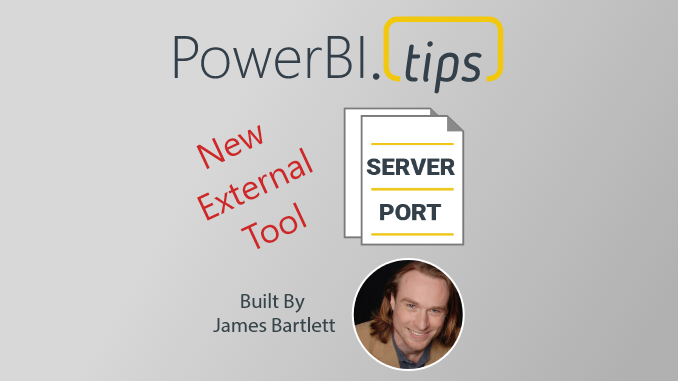Howdy, folks!
A few months ago, I was writing and running various PowerShell scripts to manipulate the connected data models in my Power BI Desktop files. During model development, I was constantly having to open DAX Studio to copy the Server:Port connection string, and thinking, “there’s got to be a faster way to do this.”
So, I developed and released a simple External Tool for Power BI Desktop, which copies the Server:Port connection string for the currently-connected data model directly to the clipboard.
I’m a strong believer in modular design, so when I build something, I try to make it do one thing, and do it well. I believe this External Tool for Power BI Desktop is a great example of that philosophy in action.
This external tool is now in the Business Ops tool from PowerBI.tips.
Enjoy!
James
If you like the content from PowerBI.Tips please follow us on all the social outlets. Stay up to date on all the latest features and free tutorials. Subscribe to our YouTube Channel. Or follow us on the social channels, Twitter and LinkedIn where we will post all the announcements for new tutorials and content.
Introducing our PowerBI.tips SWAG store. Check out all the fun PowerBI.tips clothing and products:
Check out the new Merch!