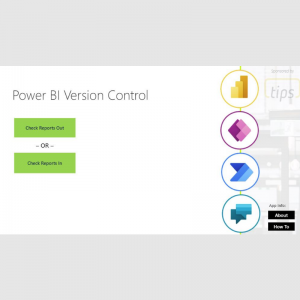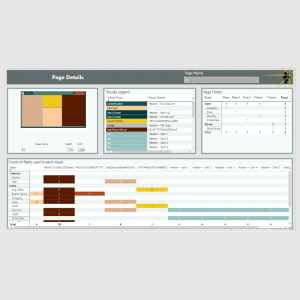Business Ops
$0.00
Description
UPDATE: Business Ops Version 3.1.3
Version 3.1.3 has provided many different improvements. Some of the major feature enhancements are listed below:
- Updates to the UI for usability
- External Tools page is now searchable
- Larger external tools are no longer included in the downloaded zip file, rather tools are reviewed on Github and updated as developers update their tools
- Update functionality for multiple external tools
Update Notes For Upgrades Prior to V3.x.x
If you are updating from version prior to v3.x.x we recommend you uninstall the old app and re-install current version. Also, you will need to remove all the old external tools installed. To Remove the external tools from Power BI follow these steps.
To remove External Tools do the following:
– Open Business Ops and on the left navigation pane select the Edit External Tools
– Click the trash can next to each external tool name that starts with a Number.
Note: Tools that have a number such as 010, or 099 in front of them. This is for organization on the toolbar.
Once you have removed all the old External Tools, you are free to load any external tools again from Business Ops 3.x.x.
The reason for this change was for additional security of the external tools. Thus, install directory has moved into the Program Files directory on your machine.
About
The Business Ops tool is designed to simplify your Development Experience with Power BI Desktop. There are a lot of challenges remembering where all the best power bi external tools are stored. Many MVPs contribute amazing projects to make your development experience better. The installer is intended to streamline and increase your efficiency when working in Power BI.
Download this installer and you can add all the best External Tools directly into Power BI Desktop. Our release includes all the best External tools for Power BI Desktop. This will enable you to have a one stop shop for all the latest versions of External Tools.
Learn More
These blog posts describe more about the updates and functions of the Business Ops tool:
- https://powerbi.tips/2020/08/one-tool-to-install-them-all/
- https://powerbi.tips/2021/10/business-ops-2-0-2-update-bugfix/
- https://powerbi.tips/2021/09/copy-power-bi-desktop-serverport-connection-string-to-clipboard/
- https://powerbi.tips/2020/08/hot-swap-report-connections-external-tools/
- https://powerbi.tips/2022/02/business-ops-3-0-2-updated-external-tools/