Using Grids to Improve Visualization Placement
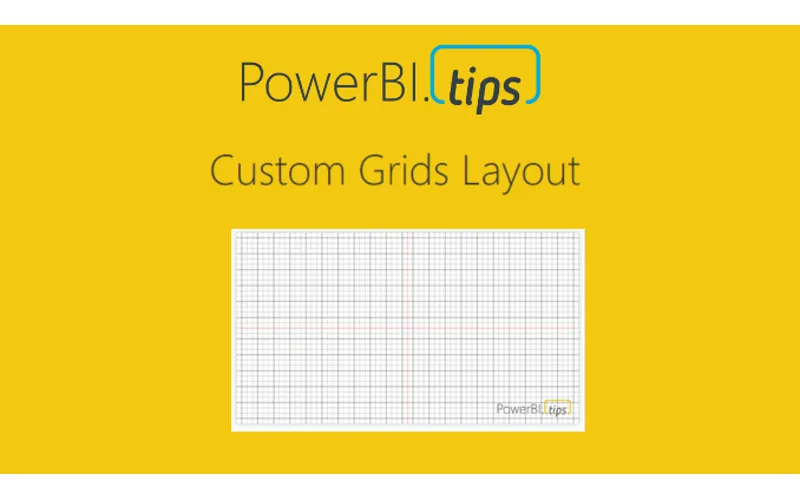
When you design a report, there are a number of things to consider. For example, the types of visuals, the colors used within the visuals, and the location of the visuals. The orientation and alignment of the visuals is a subtle but important aspect of your report build. Doing a good job aligning the items removes distractions from the report page and allows users to engaged with your data story.
To that end, using grids in Power BI desktop has been extremely helpful to me to aid in aligning elements on the page. In this tutorial, I walk through how to use the default Grid settings of Power BI. Additionally, I developed a couple of grids as images that can be used to aid in aligning visuals. Check out the video below to see how you can use Grids, and download the new Grids Layout for your reports.
Tutorial Video:
To download this layout follow this Link, or use the product image below:
[product id=”18774″ ]