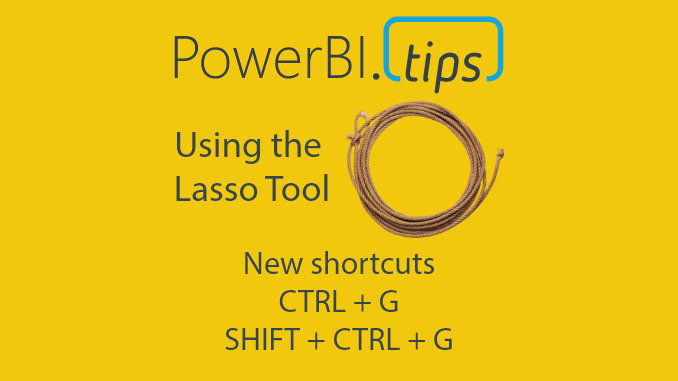The April 2020 Power BI desktop release is an amazing release. This month the Power BI team has released a new lasso feature to enable users to select multiple visuals at a time. For me working in reports with lots of strategically placed visuals, this is HUGE!! How many times have I struggled to select a visual. Or, better yet needed to open up the visualization pane to select visuals from a list. The Lasso feature is a very welcome addition to the Power BI toolkit.
New Shortcuts
Another interesting feature that I found this month is the ability for Grouping visuals using key commands.
You can Group Visuals using CTRL + G
Then you can Un-Group them using SHIFT + CTRL + G
Like all visual editing programs and even in power point these commands are very common. Thus, seeing these commands in Desktop is amazing. Power BI Team, thanks so much for your wonderful work!!!
Video Tutorial
Download PowerBI Desktop
Want to use these features. Head on over to the PowerBI.com site and download the latest release. Download Here
If you like the content from PowerBI.Tips please follow us on all the social outlets. Stay up to date on all the latest features and free tutorials. Subscribe to our YouTube Channel. Or follow us on the social channels, Twitter and LinkedIn where we will post all the announcements for new tutorials and content.
Introducing our PowerBI.tips SWAG store. Check out all the fun PowerBI.tips clothing and products:
Check out the new Merch!