Monkey Tools are AWESOME
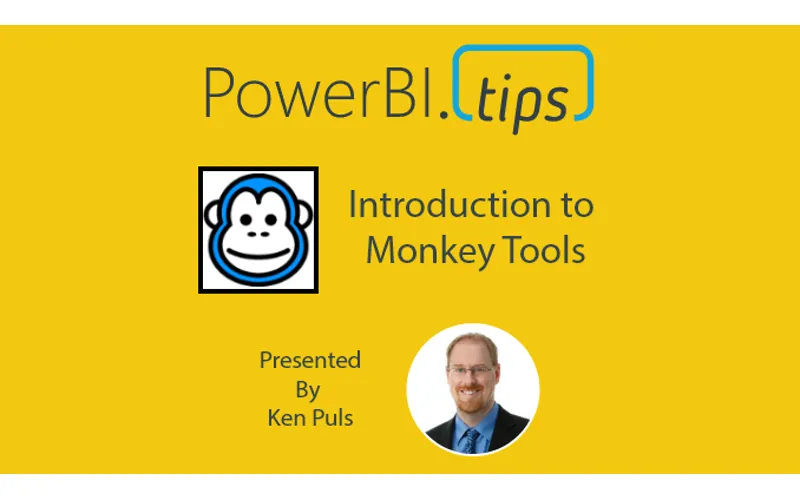
The Monkey Tools add-in for excel is really amazing. As a developer for Power BI for many years I’ve learn a ton of tips and tricks while working with Power Query. Watching Ken demo the high level of automation that Monkey Tools really blew my mind. How did I not know about this tool earlier?! My development patterns have now forever changed.
This presentation for Monkey Tools is presented by it’s developer MVP Ken Puls. Ken is a staple and expert in the Excel community. Not to mention, he is an incredible presenter. You will enjoy this session from Ken.
What are Monkey Tools?
Monkey tools in short is a simple way to automate data modeling within Excel. There are some incredibly helpful portions such as making date calendars, changing how data is handled during Power Query loading process and many more.
Ken gives us a great overview and starts digging into the amazing features of this tool in this two part series about this tool.
Intro to Monkey Tools – Part 1
Intro to Monkey Tools – Part 2
Follow Ken
Blog: https://xlguru.ca/blog
Facebook: https://facebook.com/xlguru
Twitter: https://twitter.com/kpuls
Linkedin: https://linkedin.com/in/kenpuls
Training
Online Training: https://Skillwave.training
Book by Ken
Master Your Data with Excel and Power BI: https://amzn.to/2PyheVm
M is for (Data) Monkey: https://amzn.to/30BElov
RibbonX: Customizing the Office 2007 Ribbon: https://amzn.to/3fzPDh1