Welcome to Community Jam

PowerBI.Tips LOVES community. And we are out to prove it.
We are so proud to announce Community Jam by PowerBI.Tips, the all-inclusive, resource driven, and COMMUNITY led learning tool for members of the Power BI Community. Today is our first step – there is so much more to come.
What is Community Jam
Community Jam is the one-stop shop for what is important in the Power BI community and keeping up with the latest news. As of launch today, there are three main areas of Community Jam: Release Plan, Power BI Ideas, and Bookmarks.
Release Plan
We have incorporated Alex Power’s Power BI Release Plan app into Community Jam, allowing you to see what is on the roadmap for MIcrosoft releases around Power BI.
Power BI Ideas
Mike Carlo has done an incredible job feeding in all of the ideas on ideas.powerbi.com, allow you to easily search, find, and vote for new and hot ideas that should be part of the next wave and future of Power BI features.
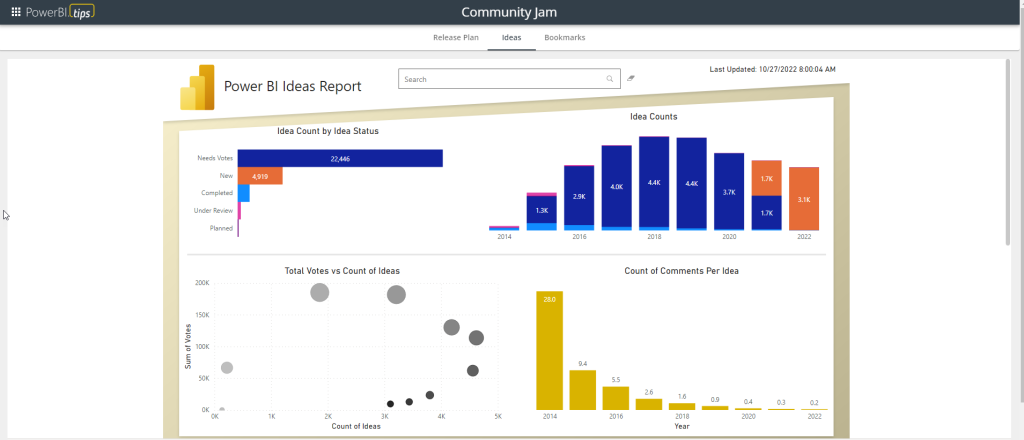
Ideas on Community Jam
Bookmarks
This is a cool one. Working with Tommy Puglia, the PowerBI.Tips team has now over 6,000 articles from across the Power BI community of authors and bloggers that you can use as your own knowledge center. Using the bookmarking service Raindrop.io, any new articles, videos, and resources that touch Power BI are saved here.
Bookmarks in Community Jam – Your Go-To Resource Toolbox
I want to talk more about the bookmarking feature here. I have been using Raindrop.io for over 3 years to save any relevant article posted around Power BI. With a combination of RSS feeds, Twitter links, and email subscriptions, a ridiculous amount of articles have been written around the how-to’s, what, and did you know in Power BI.
Tips & Tricks
You can either browse through the latest articles in the Community Jam website or go to the dedicated Raindrop page. On the Embed page, if you have a raindrop account, you can save articles to your own Raindrop service, or simply read the new articles within Community Jam.
Use the “more” button to go to page on Power BI that really opens up the amazing features of Community Jam Bookmarks.
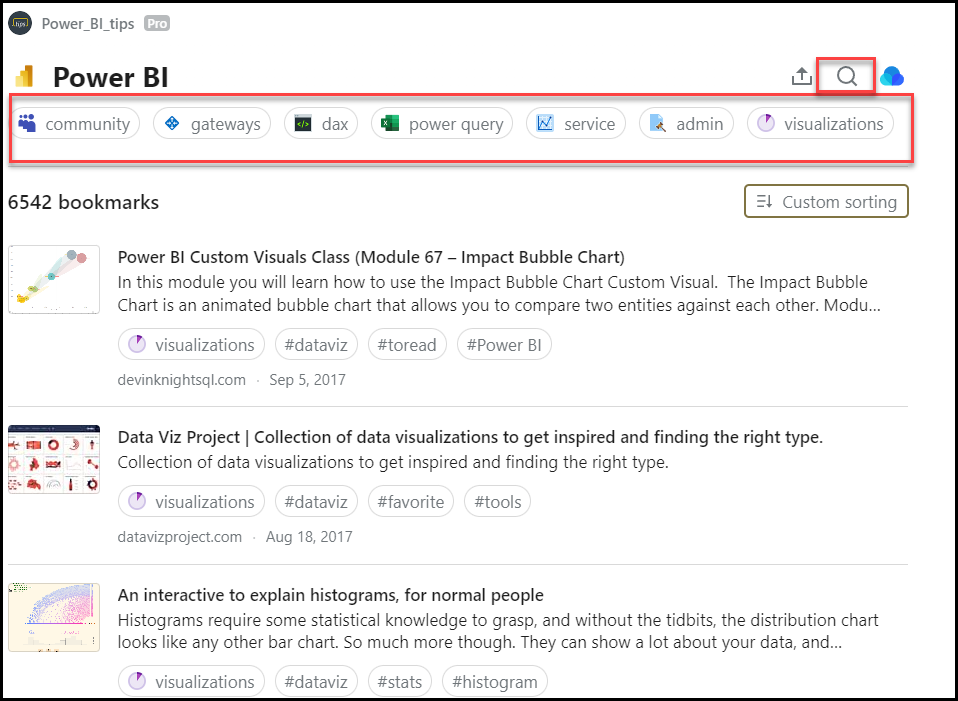
find articles based on nested collections
Nested-Collections
Community Jam Bookmarks have nested collections that allow you to further refine the articles. Simply by choosing on the top of the page, you can fine focused articles (new and old) around Community, Power Query, DAX, Admin, or Data Visualization with just one click.
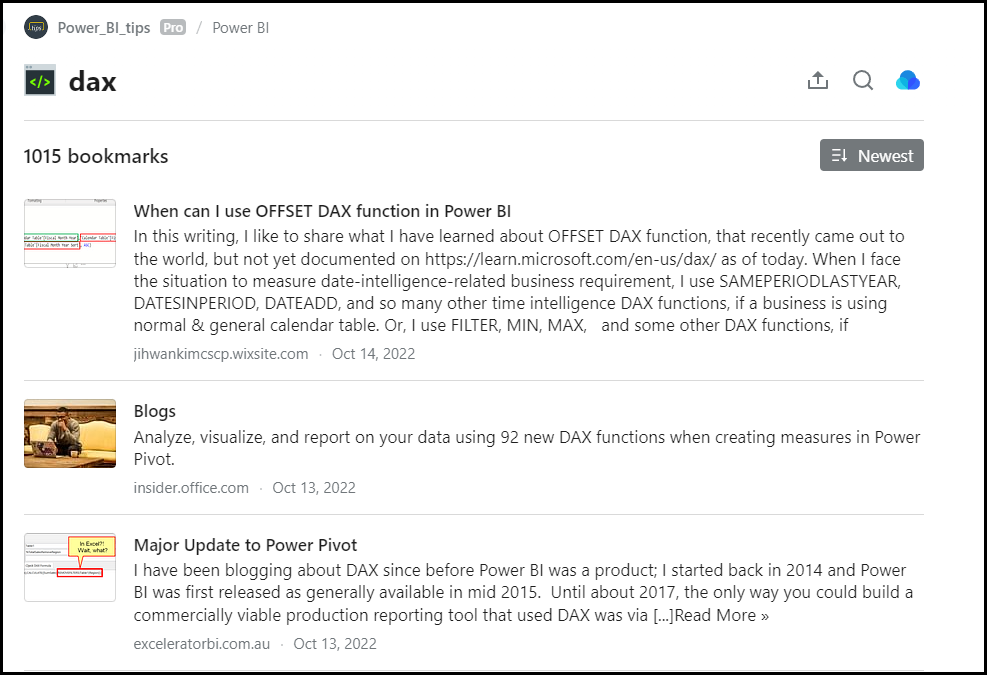
DAX nested collection
Search
The top right has a search bar that will allows you to choose based on tags (more to come here) or by your own search. Not only will it search title and description, but Raindrop allows you to search the content of the article as well!
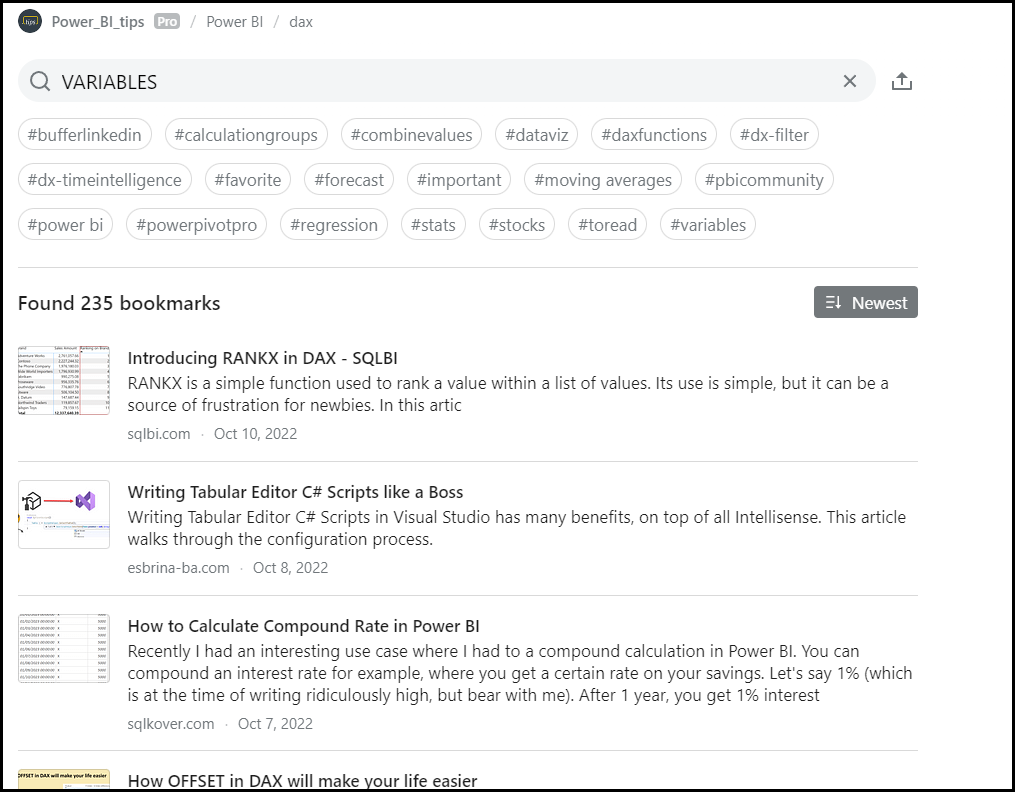
Search in Community Jam Bookmarks
Want to learn about variables in DAX? Use nested collections and search, and you got 235 articles to read up on.
Need to read up on Power Query? How about 917 articles?
Admin & Governance? 500+.
What about Tabular Editor 3? 50 focused articles.
How about Charticulator? 28 dedicated resources.
Power BI Goals? We got 56 for you.
The search feature is INCREDIBLE. We have more plans here to include a tagging system (using the # which you can see on the search page) that will further help you find the right resources.
And More Resources
Get your favorite PowerBI.tips resources using the app pane in the top left of Community Jam, including the Theme Editor, Charts, DAX Templates and more. Also, you can find the podcast and all training here too!
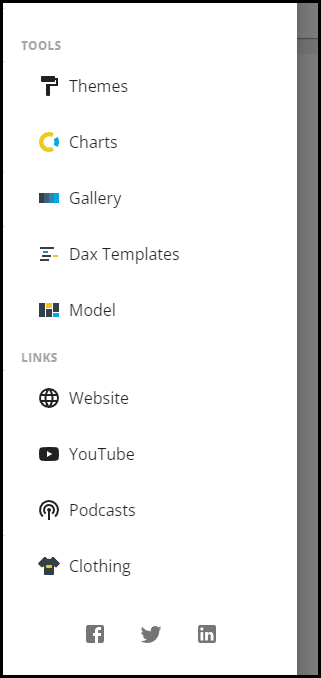
Why Community Jam.
We cannot stress this enough. This is just the beginning of what we see as what should be a central area for Power BI fans to learn and grow within the community.
Community Jam is for users, for the community, by the community. Empower and grow, network and learn – Community Jam is ready to go!