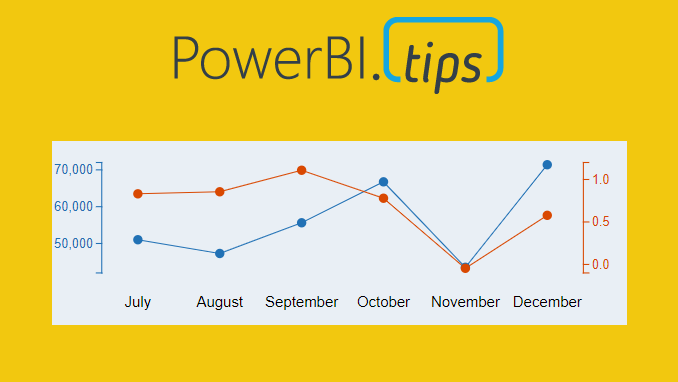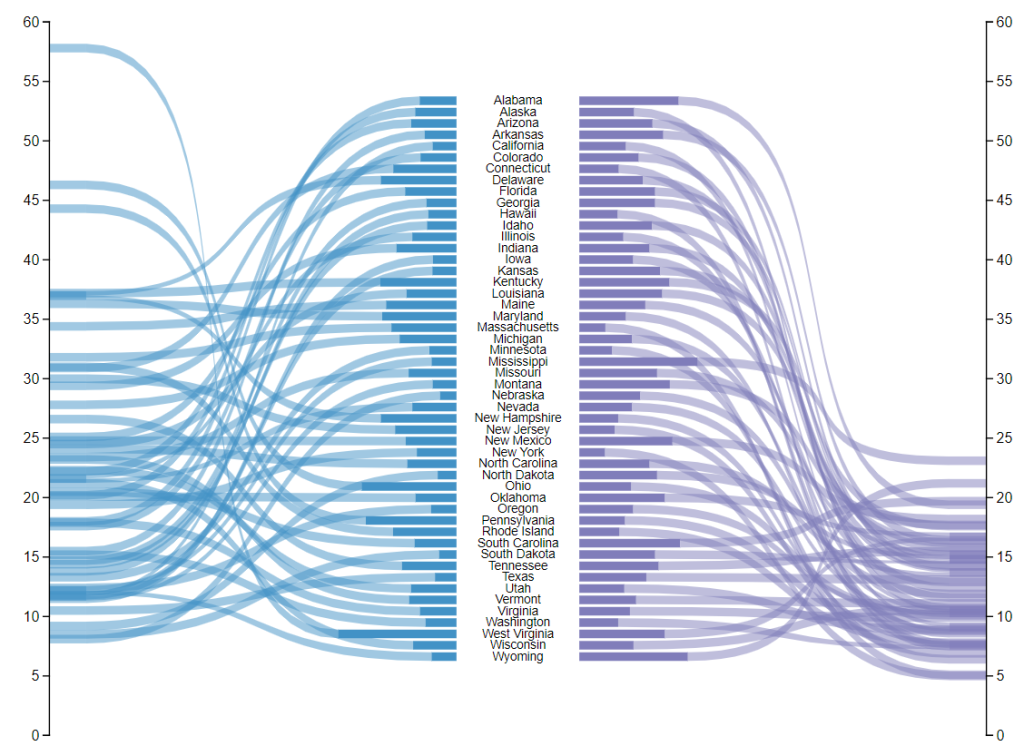Daniel Marsh-Patrick is a custom visual developer who recently released the HTML Content, a custom visual. This month we go over this visual in detail with it’s creator himself.
While this visual is currently at V1, Daniel shows us a preview of V2 and trust me you will absolutely love it. I’m so looking forward to using this visual in my daily workflow. As well as V2 is going to be amazing.
Watch the Webinar
Follow Daniel
Blog: https://coacervo.co/
LinkedIn: https://www.linkedin.com/in/daniel-m-p/
GitHub: https://github.com/dm-p
If you like Daniel’s work please consider sponsoring him. This way we can continue to get amazing visuals: https://github.com/sponsors/dm-p
If you like the content from PowerBI.Tips please follow us on all the social outlets. Stay up to date on all the latest features and free tutorials. Subscribe to our YouTube Channel. Or follow us on the social channels, Twitter and LinkedIn where we will post all the announcements for new tutorials and content.
Introducing our PowerBI.tips SWAG store. Check out all the fun PowerBI.tips clothing and products:
Check out the new Merch!