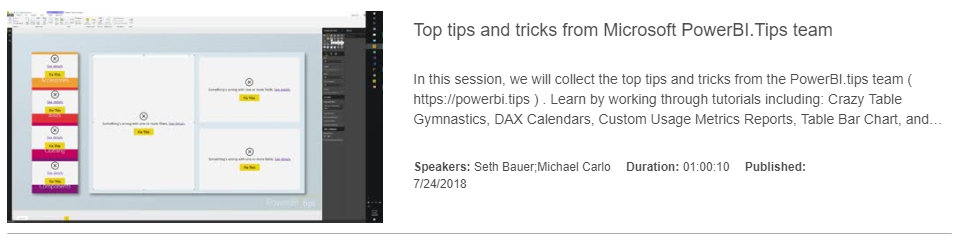Want to give a special thanks to the Microsoft PowerBI team for allowing PowerBI.Tips to participate in the 2018 Microsoft Business Application Summit. If you were not able to make it to this event don’t worry, we are bringing the PowerBI.Tips session to you.
The 2018 Top Tips and Tricks from PowerBI.Tips Session:
What is in this Video:
In this video session Seth Bauer and Myself walk through a number of most viewed / used features of PowerBI.Tips.
The following topics are covered within this session.
- Crazy Table Gymnastics
- Center the X-Axis in a Visual
- Segmented Filtering a Report Page with Slicers
- Filter a Slicer
- Query Editing and Adding Data Types to M Code
- Using the Lingo tool to modify the Power BI Linguistics Schema
- Create beautiful reports quickly by using Layouts
- Making a Date Table in DAX / use time indexes to create efficient measures for time analysis
If you want to watch all the content from the Business Applications Summit you can zoom over to the official page here.
Be sure to follow:
If you like the content generated from PowerBI.Tips please follow me on all the social outlets. Stay up to date on all the latest features and free tutorials. Subscribe to me on YouTube. Or, follow me on the social channels, Twitter and LinkedIn, where I will post all the announcements for new tutorials and content.
 |
 |
 |