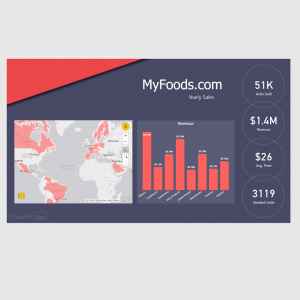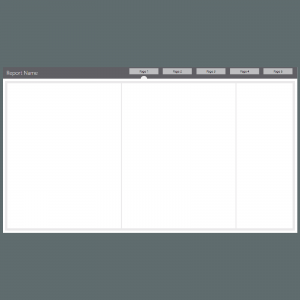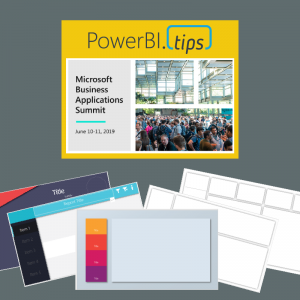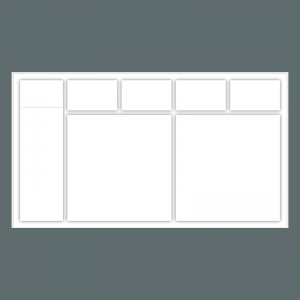Layouts – Sunset – Free
$0.00
An amazing info-graphic that really looks sharp. Download now to give your reports some added pop.
Description
This is the first layout that has an info-graphic style. Use this layout when you really want to make your data pop. Includes, bookmarks and custom navigation methods to make a pretty slick user experience when viewing the report.