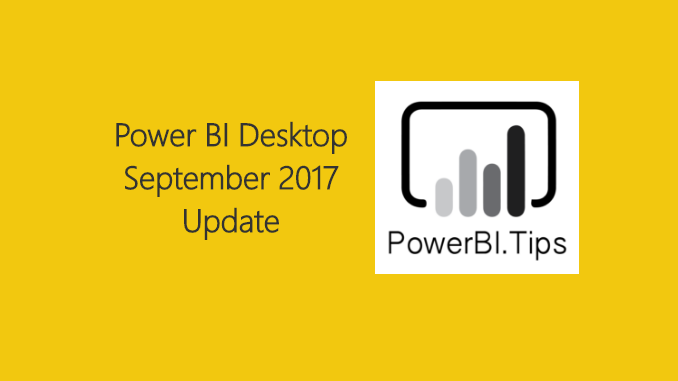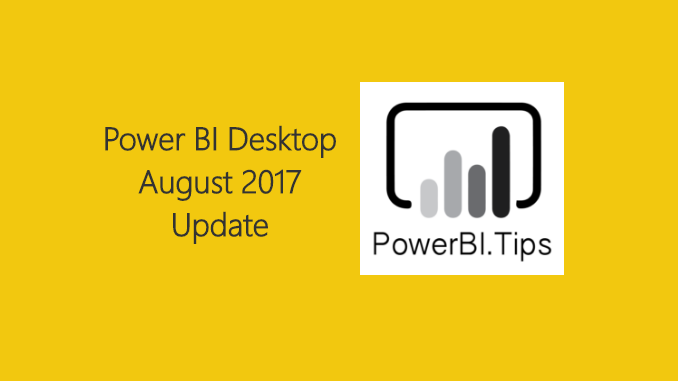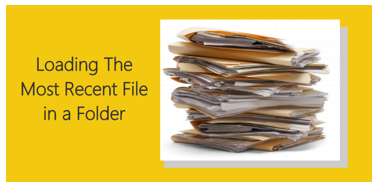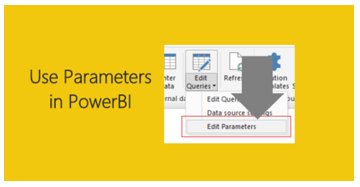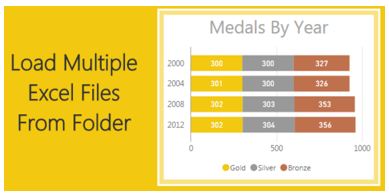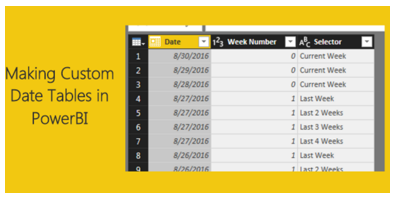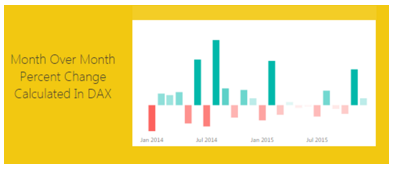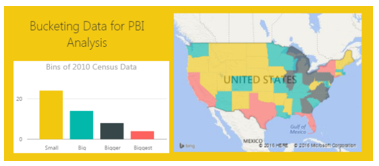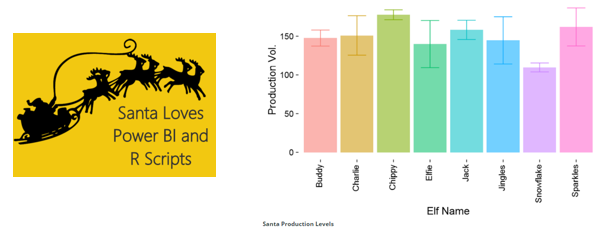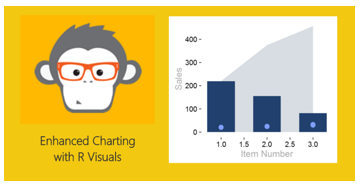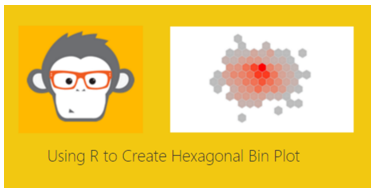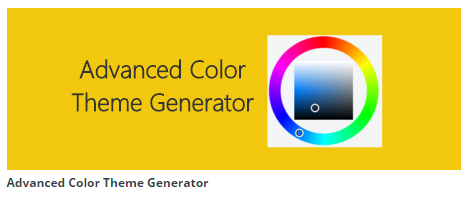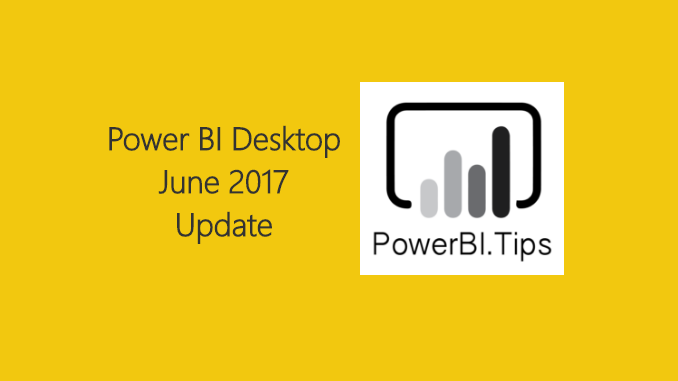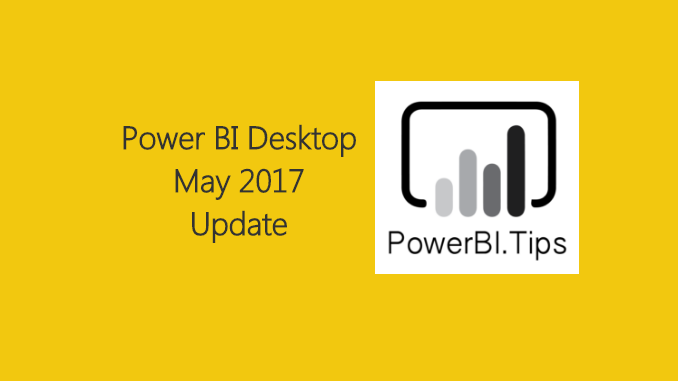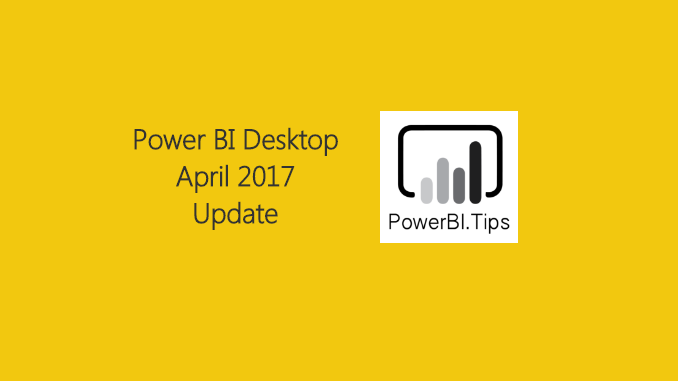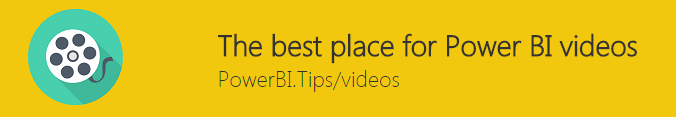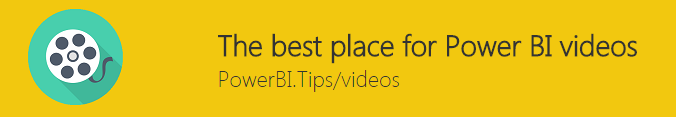Hands down best feature this year to date, Data Table Filtering! In the June 2018 Power BI Desktop Microsoft released the ability for you to navigate to the Data Table view. While on this view drop down icons now appear which enable filtering of the Data Table. This is super helpful when looking at the raw data that has been loaded into your data model. Check out the video below to see how the feature works.
Other Thoughts:
For those of you who like Excel, and data tables in Excel, this feature will make you feel right at home within a pivot table type feel. I hope you enjoy this month’s update as much as I did. Thanks for stopping by.
For the official documentation from Microsoft follow this link to the blog announcement.
If you like the content generated from PowerBI.Tips please follow me on all the social outlets to stay up to date on all the latest features and free tutorials.
Subscribe to me on YouTube. Or follow me on the social channels, Twitter and LinkedIn where I will post all the announcements for new tutorials and content.
 |
 |
 |