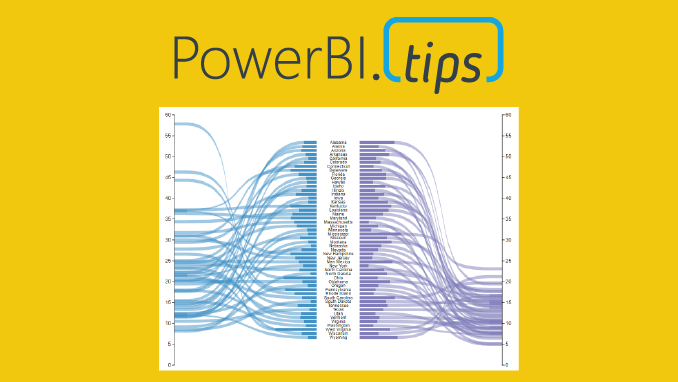
Report Visualization Tips
Make Custom Visuals with no Code
Welcome to another installment of building custom visuals with the Charts tool from PowerBI.Tips. In this edition we make the following custom visual. This chart comes to us from the sharp mind of Nick Snapp, […]

